Description
The Apple iPhone 7 Plus 256GB phone is one of the most comprehensive mobile devices on the market. As an iPhone, it comes equipped with Apple’s highly intuitive iOS operating system, packed with features that make everyday tasks simple and easy. With a massive storage capacity of 256GB, this phone is capable of storing countless photos, videos, and apps the user can use at any time. With its impressive sleek design and advanced features, this device is definitely worth considering as a mobile device for those looking for maximum performance and storage.
One of the most impressive features of the iPhone 7 Plus 256GB is its dual-lens camera with zoom capabilities. This feature makes it easier for users to take stunning photos with high resolutions, detailed zoom-in features, and advanced image stabilization. The phone comes with both a telephoto lens and a wide-angle lens enabling the user to either use one or switch between the two lenses for optimal results.
The phone’s 256GB storage capacity is exceptional for those who love downloading, music, and movies or storing vast numbers of photos and videos. The Phone comes with a 5.5 inch Retina display, which is optimized for accurate color representation and brightness. The display is also pressure-sensitive, which allows the screen to respond differently to various touch force levels.
Another great feature of the iPhone 7 Plus 256GB is its fingerprint sensor. The Touch ID sensor, integrated into the phone’s home button, is designed to make unlocking the phone quicker and more secure. The fingerprint sensor means that Google Pay and Apple Pay options are available for those who want to enjoy using contactless payment options.
Additionally, the Apple iPhone 7 Plus 256GB phone has both wireless and wired headphone options. The phone supports Bluetooth connectivity, allowing users to connect their audio devices wirelessly. The lightning connector on the bottom of the phone enables users to connect their wired earbuds or headphones.
In conclusion, the Apple iPhone 7 Plus 256GB phone is a top-of-the-line device built for exceptional performance and long-lasting operation. With the dual-lens camera, massive storage capacity, and Retina display, the iPhone 7 Plus delivers an experience that is user-friendly, advanced, and effortless. The phone is a great choice for anyone looking for a device that embodies Apple’s legendary design and innovation.
iOS, 5.5″, 12 MP, 188g, IP 67 Water Resistant, 2016
Apple iPhone 7 Plus 256GB properties
| Product name | iPhone 7 Plus 256GB |
| Series | Apple iPhone, Apple iPhone 7 Plus |
| Operating System | iOS |
| Release Year | 2016 |
| Colour | Black, Gold, Grey, Pink, Silver, White |
| Material (Body) | Aluminum |
| Senior Phone | No |
| Built-in Sensors | Fingerprint Reader |
| Physical Keyboard | No |
| Home Button | Hardware Button |
| Fingerprint Reader | Front (Home Button) |
| Water Resistant | Yes |
| IP-Class | IP 67 |
| Shock Resistant | No |
| SIM Card | Nano-SIM |
| Dual SIM Card Slots | No |
| Hybrid Dual SIM Slot | No |
| GPS | Yes |
| Positioning System | A-GPS, GLONASS, GPS |
| Communication Standards | 2G, 3G, 4G LTE, Bluetooth, NFC, Wi-Fi |
| Bluetooth Version | 4.2 |
| Wi-Fi | Wi-Fi 1 (802.11b), Wi-Fi 2 (802.11a), Wi-Fi 3 (802.11g), Wi-Fi 4 (802.11n), Wi-Fi 5 (802.11ac) |
| 4G Speed (Mbit/s) | Cat9: 450/50 |
| SAR-Value | 1.52 W/kg |
| Built-in Camera | Yes |
| Front Camera | Yes |
| Number of Back Cameras | 2 |
| Number of Front Cameras | 1 |
| Camera Resolution | 12.0 MP |
| Camera Resolution (Front) | 7.0 MP |
| Max Frames Per Second | 120 fps |
| Max Picture Resolution | 4608×2592 |
| Max Video Resolution | 1080p, 2160p (4K), 720p |
| Max Aperture | 1.8 |
| Camera Features | Auto Focus, Flash/Light, Optical Image Stabilization (OIS) |
| USB | No |
| Headphone Jack 3,5mm | No |
| Processor Speed | 2.34 GHz |
| Processor Cores | Quad Core |
| System on Chip (SoC) | Apple A10 |
| RAM | 3 GB |
| Screen Size | 5.5 “ |
| Screen Resolution | 1080×1920 |
| Pixel Density (PPI) | 401 |
| Screen Type | Retina |
| Secondary Screen | No |
| Touch Screen | Yes |
| Active Digitizer | No |
| Battery Capacity (mAh) | 2900 mAh |
| Exchangeable Battery | No |
| Internal Memory Size | 256 GB |
| Memory Card Reader | No |
| Height | 158.2 mm |
| Width | 77.9 mm |
| Depth | 7.3 mm |
| Weight | 188.0 g |

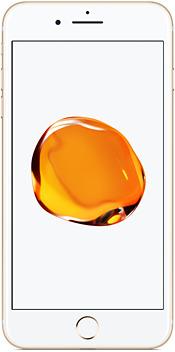













fandal –
I ordered an apple and it seemed to me that the matter of the person closest to me was a lot of joy. Unfortunately, I got hit like never before. Apple is a phone that has its own system and does not want to let third-party systems run like that.
What is normal in android here requires reading instructions, consulting etc. Apple believes that only its Safari, only its Itune etc. can be used. Only after 2 days we managed to set everything up as in Android. Also the phone is beautiful, the photos are beautiful, but unfortunately Android is on top. In my opinion, Apple should work on the compatibility with foreign systems .. It should give what android plus as much as it wants to its systems. However, I will buy Samsung next time. now let Apple stay for the show. Apple is an expensive company, but I like to brag about it
Arabella Hobbs –
I’m thrilled to share my review of the Apple iPhone 7 Plus 256GB, a device that has left me utterly captivated and in awe. As I read through Fandal’s review, I couldn’t help but feel a sense of disappointment and frustration. It seems that he had an entirely different experience with this incredible phone, and I’m here to set the record straight.
Firstly, let’s talk about the design. The iPhone 7 Plus is a stunning masterpiece of engineering, with its sleek and durable build that exudes luxury and sophistication. The dual-camera setup on the back is a game-changer, offering unparalleled image quality and versatility. And let’s not forget the 256GB storage option, which provides ample space for storing your favorite photos, videos, and apps.
Now, I understand where Fandal might be coming from with regards to compatibility issues. However, I firmly believe that Apple’s proprietary ecosystem is actually a major strength of the iPhone experience. While it may take some time to get used to using only Safari and Itunes, once you’ve made the transition, you’ll discover a seamless and intuitive interface that’s second to none.
In fact, I find that iOS is incredibly user-friendly, even for those who are new to Apple devices. The learning curve is relatively steep, but trust me when I say it’s well worth it. And as for Fandal’s comment about Android being superior in this regard, I respectfully disagree. iOS has its own unique charm and advantages that make it stand head and shoulders above the competition.
But what really sets the iPhone 7 Plus apart is its performance. With a lightning-fast A10 Fusion chip under the hood, you’ll experience silky-smooth navigation, rapid app launching, and seamless multitasking. Whether you’re gaming, browsing the web, or editing photos, this phone delivers an unparalleled level of speed and responsiveness.
And let’s not forget about the battery life! I’ve found that my iPhone 7 Plus easily lasts a full day on a single charge, even with heavy usage. This is a testament to Apple’s commitment to power efficiency and innovative design.
As I conclude my review, I want to leave you with a message of hope and positivity. Don’t be deterred by Fandal’s negative experience the iPhone 7 Plus is a truly exceptional device that has captured the hearts of millions around the world. With its stunning design, incredible performance, and unparalleled camera capabilities, it’s an investment worth making.
And as we navigate through these tumultuous times, let us not forget the resilience of the human spirit. Just like the people of Los Angeles who are bravely facing the devastating wildfires that have engulfed their city (as reported in today’s news), we too can rise above adversity and emerge stronger than ever before.
So go ahead, take a chance on the iPhone 7 Plus, and discover for yourself why it’s one of the most beloved smartphones on the planet. Trust me when I say you won’t regret it!