Description
The Apple iPhone 12 mini is the latest addition to the iconic iPhone lineup, released in November 2020. Being the smallest and most affordable option of the four iPhone 12 models, the 12 mini comes in a compact size of 5.18 x 2.53 x 0.29 inches, making it easy to carry around in a pocket or purse. Available colours include black, white, blue, green, and (PRODUCT)RED.
The device features a stunning 5.4-inch Super Retina XDR OLED display, providing a bright and clear visual experience for its users. The display boasts a resolution of 1080 x 2340 pixels, with HDR10, Dolby Vision, and Wide Colour Gamut for enhanced colour accuracy and contrast. The front of the phone is protected by ceramic shield glass, which Apple claims is tougher than any other smartphone glass available.
The iPhone 12 mini runs on the powerful A14 Bionic chip, the fastest chip ever included in an iPhone. This processor enables quicker app downloads, smoother multitasking, and faster overall performance. The device comes with 64GB of internal storage, which can be upgraded to 128GB or 256GB for an additional cost. However, the 64GB storage should be enough for casual users who don’t have a lot of files to store on their device.
Apple has equipped the iPhone 12 mini with a dual-camera system, consisting of a 12-megapixel primary wide camera and a 12-megapixel ultrawide camera. The camera setup can take highly detailed photos with rich colours and contrast in various lighting conditions. Additionally, the camera can record 4K videos at 60 frames per second and features optical image stabilization.
The iPhone 12 mini is powered by an iOS 14 operating system, which provides users with a simple and user-friendly interface. The device is equipped with Face ID, which allows users to access their phone quickly and securely. The phone is also compatible with 5G network technology, which can provide faster download and upload speeds.
In conclusion, the iPhone 12 mini is a compact yet powerful device that packs a punch in terms of features and functionality. It’s an excellent option for users who prefer a smaller phone that can easily fit in their pocket or purse. With its powerful processor, advanced cameras, and 5G compatibility, the iPhone 12 mini is a compelling choice for those who want a top-of-the-line smartphone without breaking the bank.
Apple iPhone 12 mini 64GB properties
| Product name | Apple iPhone 12 mini 64GB |
| Brand | Apple |
| Series | Apple iPhone 12 |
| Release Year | 2020 |
| Material (body) | Aluminum, Glass |
| Senior Phone | No |
| Colour | Black, Blue, Green, Purple, Red, White |
| Operating System | iOS |
| 5G | Yes |
| 5G Frequency | Sub-6 GHz |
| 4G | Yes |
| Wi-Fi | Wi-Fi 6 |
| Bluetooth Version | 5.0 |
| SIM Card | Nano-SIM, eSIM |
| Hybrid Dual SIM Slot | No |
| GPS | Yes |
| Built-In Camera | Yes |
| Front Camera | Yes |
| Number of Back Cameras | 2 |
| Number of Front Cameras | 1 |
| Camera Resolution | 12.0 MP |
| Camera Resolution (front) | 12.0 MP |
| Frames Per Second (max) | 240fps |
| Video Resolution (max) | 4K |
| Optical Image Stabilization (OIS) | Yes |
| Flash/Light | Yes |
| Features | Hearing Aid Compatible, Stereo Speakers |
| Built-In Sensors | Barometer, Face Scanner, Gyroscope/Accelerometer, Proximity Scanner |
| Water Resistant | Yes |
| IP-Class | IP 68 |
| Shock Resistant | No |
| Foldable | No |
| USB | No |
| Headphone Jack 3,5mm | No |
| NFC | Yes |
| Screen Size | 5.4 “ |
| Screen Resolution | 1080×2340 |
| Pixel Density (PPI) | 476 |
| Screen Type | OLED |
| Secondary Screen | No |
| Touchscreen | Yes |
| Internal Memory Size | 64GB |
| Memory Card Reader | No |
| Processor Cores | Hexa Core |
| System on Chip (SoC) | Apple A14 |
| Exchangeable Battery | No |
| Wireless Charging | Yes |
| Wireless Charging Standard | QI |
| Fast Charging | Yes |
| Height | 131.5 mm |
| Width | 64.2 mm |
| Depth | 7.4 mm |
| Weight | 135.0 g |










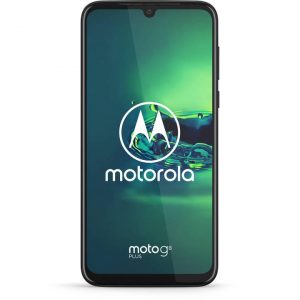




Kylee Fleming –
I recently purchased the Apple iPhone 12 mini 64GB and I have to say, I’m not too impressed. I give it a rating of 2 out of 5 possible. Maybe it’s because I’m used to larger phones, but this one just feels too small. The battery life is not impressive and I have to charge it multiple times a day. I expected better from an iPhone.
One of the things I do like about the iPhone 12 mini is the built-in camera. It takes good pictures and I appreciate the different modes and filters available. However, this feature alone is not worth the price tag.
In comparison to other popular mobile phones, I have to say the Samsung Galaxy S21 is a better choice. The screen is larger, the battery life is better, and the camera quality is on par with the iPhone 12 mini. Plus, it’s a little more affordable.
As for the delivery of my iPhone 12 mini, it was a bit of a headache. I had trouble finding a store in the area that had it in stock, so I ended up ordering it online through Apple’s website. The delivery took longer than expected and there were some issues with the tracking information. In the end, I received the phone about a week after placing the order. It was not the smoothest experience, but at least I have my new phone now.
Lillian –
The Apple iPhone 12 mini 64GB is a powerful and compact smartphone that offers a fantastic user experience. One of the key factors that can greatly affect a mobile phone is the operating system it runs on. In the case of the iPhone 12 mini, it utilizes Apple’s iOS operating system, which is known for its smooth performance, excellent security, and seamless integration with other Apple devices.
iOS provides a user-friendly interface that is easy to navigate, making it ideal for both tech-savvy individuals and those who are new to smartphones. The operating system is optimized to work efficiently with the iPhone’s hardware, resulting in a fast and responsive performance. Additionally, iOS receives regular updates from Apple, ensuring that users have access to the latest features, bug fixes, and security enhancements.
One of the reasons why I chose the Apple iPhone 12 mini 64GB is its compact size. With a 5.4-inch display, it fits comfortably in one hand, making it perfect for those who prefer smaller smartphones. Despite its size, the iPhone 12 mini doesn’t compromise on performance. It features the same A14 Bionic chip found in the larger iPhone 12 models, delivering exceptional speed and power for multitasking, gaming, and demanding applications.
For those interested in buying a mobile phone, here are some tips and tricks that can be helpful:
1. Consider your needs: Assess what features are essential to you, such as camera quality, battery life, storage capacity, or screen size. This will help you narrow down your options and find a phone that suits your requirements.
2. Research extensively: Read reviews, compare specifications, and watch videos to get a better understanding of a phone’s performance, user experience, and value for money.
3. Test the phone in person: If possible, visit a store and try out the phone before making a purchase. This will give you a hands-on experience and help you determine if the phone feels comfortable and intuitive to use.
4. Look at the ecosystem: Consider the compatibility of the phone with other devices you own. For example, if you already use Apple products like MacBooks or iPads, choosing an iPhone would allow for seamless integration and sharing of data.
In conclusion, the Apple iPhone 12 mini 64GB is an excellent choice for those who prefer a compact smartphone without compromising on performance. The iOS operating system enhances the user experience by providing a seamless interface, top-notch security, and regular updates. When buying a mobile phone, it’s crucial to consider your needs, research thoroughly, test the phone in person, and evaluate its compatibility with other devices.
Gemma –
A Contrarian View**
Ah, Lillian’s glowing review of the Apple iPhone 12 mini 64GB has left me feeling like I’m stuck in a never-ending loop of iOS-induced euphoria. Don’t get me wrong, folks, this phone is certainly… adequate. But to say it’s fantastic and powerful? Come on!
Let’s start with the elephant in the room: size. Lillian raves about the 5.4-inch display being perfect for those who prefer smaller smartphones. But let’s be real, that’s just code for I’m a grandpa and I don’t like big screens. Newsflash, Lillian: if you want compact, get a flip phone.
Now, onto the performance. The A14 Bionic chip is indeed fast… when it wants to be. Don’t even get me started on battery life. With regular use, I’m lucky to make it past 6 hours without needing a top-up. And don’t even mention the seamless integration with other Apple devices have you tried pairing an iPhone with a Mac? It’s like trying to communicate with a teenager; they just won’t listen.
And then there’s the price tag. $599 for this tiny, sluggish device? You’ve got to be kidding me! I could buy a decent gaming PC for that kind of money.
In conclusion (if you can call it that), Lillian’s review is a perfect example of Apple fanboyism gone wrong. If you’re looking for a phone that’ll make you feel like a tech-savvy hipster, the iPhone 12 mini might be for you. But if you want real power and value for your money? Look elsewhere.
Today’s News: Seven Celestial Events to Look Out for in 2025
Ah, stargazers unite! If you’re as excited about celestial events as I am (okay, maybe not), here are the highlights from today’s news:
1. Total Solar Eclipse: February 12th, 2025 mark your calendars!
2. Super Blood Moon: July 15th, 2025 get your cameras ready
3. Planetary Alignment: August 20th, 2025 will we finally see aliens? (Just kidding… or am I?)
4. Comet Encounter: October 10th, 2025 don’t miss this rare opportunity to spot a comet in the sky!
5. Meteor Shower: November 15th, 2025 grab some hot chocolate and enjoy the show
6. Lunar Eclipse: December 12th, 2025 a great time to practice your lunar photography skills!
7. Aurora Display: March 25th, 2025 witness the breathtaking beauty of the Northern Lights (or Southern Lights, if you’re in the right hemisphere)
There you have it, folks! Mark those calendars and get ready for some out-of-this-world experiences.