Description
The Apple iPhone 12 128GB mobile phone is the latest offering from Apple, released in 2020. This phone comes in five colors, including black, white, blue, green, and red, and has a sleek design that is both modern and elegant. With its impressive storage capacity of 128GB, this phone is perfect for anyone who needs ample space to store files, videos, and photos.
The iPhone 12 128GB boasts several new features, including the A14 Bionic chip, which allows for faster and more efficient processing power. Additionally, the phone has a 6.1-inch Super Retina XDR display that provides crystal-clear resolution and colors. This display has a ceramic shield cover, making it more durable and less prone to damage from accidental drops.
One of the most talked-about features of the iPhone 12 128GB is its camera system. The phone has a dual-camera setup, including a 12MP ultrawide lens and a 12MP wide lens that allows for crisp, detailed photos and video. The Night Mode feature allows for better quality photos in low-light situations, and the phone can record HDR video with Dolby Vision. The front-facing camera also received an upgrade, with a 12MP TrueDepth camera that can utilize Night Mode and record HDR video.
The iPhone 12 128GB is also one of the first Apple phones to feature 5G connectivity, allowing for faster download and upload speeds. This, combined with the A14 Bionic chip, provides faster and more efficient performance overall.
Another feature unique to the iPhone 12 series is MagSafe technology, which allows for easy and fast wireless charging. MagSafe-compatible cases, wallets, and other accessories can attach to the back of the phone magnetically, providing a convenient and secure hold.
Overall, the iPhone 12 128GB is an excellent phone for anyone in need of a powerful and reliable device. With its advanced camera system, fast processing power, 5G connectivity, and convenient MagSafe technology, this phone is sure to impress.
Apple iPhone 12 128GB properties
| Product name | Apple iPhone 12 128GB |
| Brand | Apple |
| Series | Apple iPhone 12 |
| Release Year | 2020 |
| Material (body) | Aluminum, Glass |
| Senior Phone | No |
| Colour | Black, Blue, Green, Purple, Red, White |
| Operating System | iOS |
| 5G | Yes |
| 5G Frequency | Sub-6 GHz |
| 4G | Yes |
| Wi-Fi | Wi-Fi 6 |
| Bluetooth Version | 5.0 |
| SIM Card | Nano-SIM, eSIM |
| Hybrid Dual SIM Slot | No |
| GPS | Yes |
| Built-In Camera | Yes |
| Front Camera | Yes |
| Number of Back Cameras | 2 |
| Number of Front Cameras | 1 |
| Camera Resolution | 12.0 MP |
| Camera Resolution (front) | 12.0 MP |
| Frames Per Second (max) | 240fps |
| Video Resolution (max) | 4K |
| Optical Image Stabilization (OIS) | Yes |
| Flash/Light | Yes |
| Features | Hearing Aid Compatible, Stereo Speakers |
| Built-In Sensors | Barometer, Face Scanner, Gyroscope/Accelerometer, Proximity Scanner |
| Water Resistant | Yes |
| IP-Class | IP 68 |
| Shock Resistant | No |
| Foldable | No |
| USB | No |
| Headphone Jack 3,5mm | No |
| NFC | Yes |
| Screen Size | 6.1 “ |
| Screen Resolution | 2532×1170 |
| Pixel Density (PPI) | 460 |
| Screen Type | OLED |
| Secondary Screen | No |
| Touchscreen | Yes |
| Internal Memory Size | 128GB |
| Memory Card Reader | No |
| Processor Cores | Hexa Core |
| System on Chip (SoC) | Apple A14 |
| Exchangeable Battery | No |
| Wireless Charging | Yes |
| Wireless Charging Standard | QI |
| Fast Charging | Yes |
| Height | 146.7 mm |
| Width | 71.5 mm |
| Depth | 7.4 mm |
| Weight | 162.0 g |









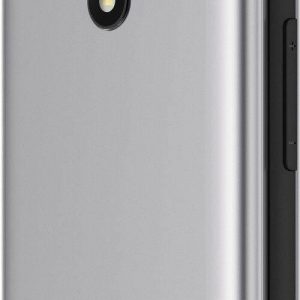





Reviews
There are no reviews yet.