Description
The Samsung Galaxy Watch Active Silicone Strap smartwatch is a cutting-edge wearable technology device that offers a plethora of features and benefits to those who use it. The watch has many different features that users will appreciate, including its stylish design, its silicone strap, and its numerous health and wellness monitoring capabilities.
For starters, the design of the Samsung Galaxy Watch Active Silicone Strap smartwatch is both beautiful and sophisticated. The device is thin and lightweight, making it easy to wear, while its round metal frame and sleek style give it a premium, high-end look. The watch’s display is also highly customizable, giving users the option to choose from a variety of different watch faces to match their personal style.
One of the key selling points of this smartwatch is the silicone strap. The watch is designed with an adjustable band that can be customized to fit the user’s wrist comfortably. The band is also water-resistant, making it perfect for those who enjoy active lifestyles, such as swimming or engaging in other water-related activities.
When it comes to health and wellness monitoring, the Samsung Galaxy Watch Active Silicone Strap smartwatch delivers on all counts. The watch includes a heart rate monitor that can track the user’s heart rate throughout the day, as well as provide real-time feedback during workouts. The watch also has a built-in GPS that can help users track their runs, walks, or hikes, and provides detailed statistics such as distance traveled, calories burned, and more.
The watch also has a range of other features designed to improve the user’s health and well-being. For example, it can track sleep patterns, providing the user with insights into how well they sleep and ways to improve their sleep quality. The watch can also track stress levels, providing users with tools and insights to help them reduce stress and improve their overall mood.
In conclusion, the Samsung Galaxy Watch Active Silicone Strap smartwatch is an excellent wearable technology device that offers a wide range of features and capabilities to users. It is a great choice for those who are looking for a sleek, stylish, and functional smartwatch that can help them stay connected, monitor their health and wellness, and improve their overall quality of life. With numerous features and a stylish design, this smartwatch is definitely worth considering for anyone in the market for a quality wearable device.
Armbands
Samsung Galaxy Watch Active Silicone Strap properties
| Product name | Galaxy Watch Active Silicone Strap |
| Type | Armbands |
| Series | Samsung Galaxy Watch Active |
| Colour (Strap) | Black, Blue, Gold, Green, Orange, Pink, White, Yellow |
| Material (Strap) | Silicone |
| Water Resistant | No |


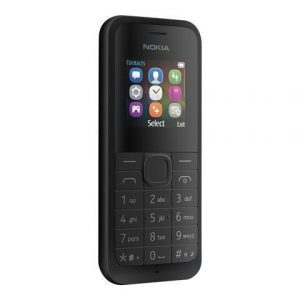






Hadley Haney –
The tragedy that befell the people of Vinhedo, Brazil is a sobering reminder of the fragility of life. I mean, who needs to worry about their health and fitness goals when there are more pressing matters like plane crashes? But, I digress.
Speaking of which, have you heard about this new fad where everyone’s obsessed with wearing tiny computers on their wrists? Yeah, I’m talking about those Smartwatches & Activity Trackers. Thanks to my friend Alexander Vang, who insisted that I join the 21st century and upgrade from my trusty old pedometer, I decided to take the plunge.
I mean, what’s a few hundred bucks when you’re trying to live forever, right? And, let me tell you, this thing is a doozy. It’s like having a personal trainer, a calendar, and a phone all wrapped up in one neat little package. But, at the end of the day, it’s still just a fancy toy that I’ll probably lose or break within a week.
Now, about the tech specs: This thing has got some serious credentials. It’s got a heart rate monitor, GPS tracking, and even integrates with my phone to send notifications (because who needs peace and quiet anymore?). The strap is made of some kind of fancy silicone material that supposedly makes it comfortable to wear all day. I mean, I’ve worn it for like, three hours straight without feeling too much discomfort… so that’s a plus?
The user interface is intuitive enough, I suppose. It’s got a touchscreen display that’s responsive, but not too responsive (if you know what I mean). And the battery life? Well, let’s just say I’m still waiting to see if it’ll last me until next week.
All joking aside, this thing does have some pretty impressive features. The integration with my phone is seamless, and the fitness tracking is surprisingly accurate (I guess that’s what happens when you’re wearing a tiny computer on your wrist). But, at the end of the day, I’m still not convinced that it’s worth the price tag.
In conclusion, if you’re looking to join the ranks of the digitally-enhanced elite, this might be the device for you. Just don’t expect me to start wearing mine to my weekly game nights in Stockton anytime soon… unless they have a most likely to get lost in a sea of wearable tech award, that is.
Rating: 3/5 (would’ve been higher if it came with a free plane ticket to avoid any Vinhedo-esque tragedies)