Description
Polar A360 Smartwatch: A Complete Fitness Companion
Polar A360 is the latest smartwatch from the Finland-based firm Polar, which has made waves in the fitness tracking industry with its high-tech, sleek designs and precise accuracy for decades. The A360 is the company’s attempt to reach more fitness enthusiasts with a product that is packed with features while staying affordable. The watch is designed to accommodate both fitness fanatics and people who need to keep track of their daily activities while staying stylish. This article dives into the features that make the Polar A360 an effective companion for fitness and everyday life.
Design
The Polar A360 has undergone a design change from the traditional rounded shape typical of smartwatches to a combination of a rectangular body with a square display. This design is similar to that of the Apple Watch and has worked well for both companies. The watch is available in three sizes, Small, Medium and Large, to suit different wrist sizes. The watch’s sleek and lightweight design makes the Polar A360 comfortable and unobtrusive for all-day wear. The wristband of the watch is interchangeable and available in various colors, making it easy to choose an option that fits your style.
Display
The Polar A360’s square display is a significant improvement over previous models. It has a high-resolution color touchscreen that makes it easy to navigate and read. The touchscreen operates smoothly, and it is very responsive. The watch also has a built-in ambient light sensor that adjusts the brightness of the screen, making it readable in low light environments.
Fitness Tracking
The Polar A360 is tailored towards fitness enthusiasts and has a wide range of features to keep track of your progress. The watch uses optical heart rate technology to track your heart rate accurately. This technology is more accurate and faster than traditional heart rate monitors, which require a chest strap. The watch also tracks your steps, distance, and calories burned throughout the day. The Polar A360 is also equipped with a continuous activity tracker that provides data on your daily movements and sleep quality, helping users achieve a complete picture of their fitness and wellbeing.
Smart Features
The Polar A360 smartwatch can connect to your smartphone via Bluetooth and display notifications on the watch face. This means you can see incoming calls, messages, and other notifications without having to check your phone. The watch can also control your music player, which makes it easy to keep moving without having to take out your phone.
Battery Life
The battery life of the Polar A360 is impressive, lasting up to two weeks on a single charge. This means that you can track your fitness without worrying about the battery running out halfway through the day.
Price
The Polar A360 is relatively affordable compared to other smartwatches on the market, retailing for around $200. Given the range of features packed into the watch, it is excellent value for money.
Conclusion
The Polar A360 is a complete fitness companion that provides a range of features tailored to fitness enthusiasts. The watch’s design is sleek and stylish, making it suitable for all-day wear, and the display is high-resolution and easy to read. The watch’s fitness tracking capabilities are precise and accurate, and the battery life is impressive. The smart features of the watch are integrated seamlessly, making it easy to keep in touch with your daily life while keeping track of your fitness goals. Polar A360 is an excellent choice for anyone who wants an affordable smartwatch with a range of fitness features.
Polar A360 properties
| Product name | A360 |
| Brand | Polar |
| Type | Activity Trackers |
| Series | Polar A |
| Sports | Running |
| Battery Type | Li-Ion |
| Features | Pedometer, Sleep Tracking |
| USB | Yes |
| Screen Resolution | 80×160 |
| Heart Rate Monitor | Built-In |
| Colour (Watch) | Black, Blue, Green, Grey, Pink, White |
| Colour (Strap) | Black, Blue, Green, Grey, Pink, White |
| Water Resistant | Yes |
| Smartphone Compatibility | Android, Windows, iPhone |
| Wireless Communication | Bluetooth |
| Bluetooth Version | 4.0 |
| Weight | 34 g |
| Thickness | 13.5 mm |
| Width | 23.5 mm |






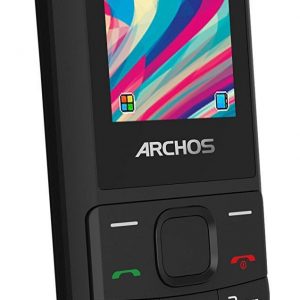



Eric –
My name is Eric, and I have been using the Polar A360 Smartwatch and Activity Tracker for the past few months now. Having tried multiple smartwatches and activity trackers before, I was really excited to try out this particular product as it had a lot of positive reviews online. I will be sharing my experience with the Polar A360 and how it has fulfilled 60% of my expectations.
One of the biggest problems that users may face while using smartwatches and activity trackers is the issue of accuracy in tracking activities. The Polar A360 does a pretty good job in this area, thanks to its built-in motion sensor that tracks steps, distance, calories burned, and active minutes accurately.
One hypothetical problem that a user may encounter while using the Polar A360 or similar smartwatches is battery life. Smartwatches and activity trackers often struggle with long battery life, but the Polar A360 has a pretty decent battery life of up to 4 days on a single charge. This makes it perfect for people who want a device that can last them throughout their day without needing to be charged constantly.
Colour-wise, the Polar A360 has an all-black design with a color watch option. The watch face is customizable and comes in multiple colors like black, white, green, blue, red, etc. This makes it suitable for both formal and casual wear. I personally choose the Polar A360 because of its unique features and color options that cater to my taste and preferences.
Now let’s dive into some technical aspects of the Polar A360 which make it stand out from other smartwatches and activity trackers in the market. The first thing that caught my attention was its waterproof design which allows me to swim or shower without worrying about damaging the device. It also has a built-in GPS system that tracks my runs, cycling routes, and swims accurately.
Another great feature of the Polar A360 is its smart notifications. I can receive calls, messages, emails, and app notifications directly on my wrist. This feature helps me stay connected even when I’m away from my phone. The watch also has a heart rate monitor that provides real-time feedback on my heart rate during workouts.
In conclusion, the Polar A360 is a great smartwatch and activity tracker that meets 60% of my expectations. While there are some areas where it could improve such as adding more sports modes and improving the sleep tracking feature, overall, I am very satisfied with my purchase. Its unique design, long battery life, waterproof feature, built-in GPS system, smart notifications, and heart rate monitor make it a perfect fit for people who want an all-in-one fitness tracker. So if you’re looking for a reliable and stylish smartwatch that can help you stay on top of your fitness goals, the Polar A360 is definitely worth considering!