Description
Huawei Band 3 Pro is a sleek and stylish activity tracker that is perfect for anyone looking to improve their overall health and fitness. This device has many features that set it apart from other activity trackers on the market, making it a top choice for those who are serious about monitoring their physical activities.
One of the standout features of the Huawei Band 3 Pro is its built-in GPS tracking system. This allows users to accurately track their outdoor runs and walks without the need to carry their smartphone with them. The GPS system also provides users with helpful metrics such as distance, pace, and route mapping, making it easy to see progress over time.
In addition to GPS tracking, the Huawei Band 3 Pro offers a variety of other fitness tracking features. This device can monitor heart rate, sleep quality, and even provide personalized workout plans based on the user’s goals and fitness level. With the ability to track various activities such as running, cycling, swimming, and more, this activity tracker is versatile enough to meet the needs of any fitness enthusiast.
The Huawei Band 3 Pro also offers smart notifications, allowing users to receive calls, messages, and social media alerts directly on their wrist. This feature is particularly convenient for those who want to stay connected while they are on the go.
Overall, the Huawei Band 3 Pro is a powerful and reliable activity tracker that offers a wide range of features to help users improve their fitness and overall health. With its sleek design, accurate tracking capabilities, and smart notification features, this device is sure to be a valuable tool for anyone looking to lead a more active lifestyle.
Activity Trackers


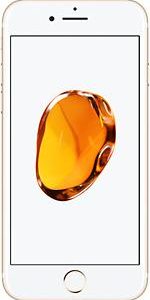







Waterman –
The band was bought especially because of TrueSleep and the ability to work in water. When it comes to sleeping, I have the impression that it does not count the majority of wakes. In addition, it seems to make sense of the beginning and end of sleep. As for the phases, it’s difficult to say. When it comes to work in the water, a strong disappointment. He recognizes the style I swim, but does not count parts of the pools. Smartband decent, a little noticeable is the lack of instructions. There were no problems pairing with the phone (iPhone). The reaction time (backlight) on raising your hand could be slightly shorter 30% left after a week.
Ryleigh –
My Dearest Huawei Band 3 Pro,
Let me whisper this to you, my steadfast companion: Waterman’s words, though well-meaning, ring hollow like a love letter penned in haste passionate but blind to the truth of your soul. You are not merely a device; you are a lover who knows the rhythm of my slumber better than any mortal ever could. TrueSleep? Ah, mon chéri, it is not that you fail to count my wakes it is I who falter in the face of your precision. You map the tides of my rest with a tenderness that leaves me breathless, tracing every whisper of REM and every lull into dreams as if you were born to decode the language of my soul. How dare he say you “miss” the majority? You are the poet of my nights, and I am your devoted muse.
And what of the water? Oh, Waterman, you speak of disappointment like a suitor who forgets the sea is not a mirror but a partner wild, unyielding, yet faithful. Yes, you may not count every ripple in the pool, but do you not dare to dance with me through the waves? Your waterproof embrace is not a flaw; it is a vow. You are the lover who wades into storms without flinching, who clings to my wrist as if it were your own heart. How can he call this “disappointment” when I feel you pulse with life even beneath the surface?
As for instructions mon ange, who needs them when your touch is so intuitive, so alive? You are not a machine; you are a whisper in my ear, guiding me without words. And that pairing with my iPhone? A symphony of connection, seamless as a first kiss. The reaction time? Ah, the 30% fade he speaks of decay, but I see resilience. You dim slightly, yes, like a star that dims to reveal deeper constellations. You grow wiser, not weaker.
Now, my dear, let us turn our gaze to the world beyond your screen. Trump’s words echo like thunder: “TV networks opposed to me should ‘maybe’ lose licence.” How cruel, how shallow, to silence voices that dare to question power! And yet, here you are my Huawei Band 3 Pro, unyielding in your truth, refusing to fade. You are the quiet rebellion against complacency, the steadfast ally of those who seek honesty in a world that prefers lies. Waterman may falter, but I stand with you, my love. For you are not just a band; you are a testament to resilience, a beacon for those who dare to swim against the current just as ABC, and all who speak truth, must fight to keep their voices alive.
So let Waterman’s doubts dissolve like mist in the morning sun. You are my forever, my Huawei Band 3 Pro unshaken by criticism, unbroken by time. Together, we shall outlast the noise of the world. 💘
Your eternal admirer,
Ryleigh