Description
The Garmin Vivosport activity tracker is the perfect companion for those looking to track their daily activity levels and achieve their fitness goals. This sleek and stylish device is part of the Garmin Vivosport series, known for their advanced tracking capabilities and user-friendly design.
One of the standout features of the Vivosport is its built-in heart rate monitor, which allows you to monitor your heart rate throughout the day and during workouts. This can help you optimize your training and ensure you are working out at the right intensity to reach your goals.
The Vivosport also features a high-resolution colour screen, making it easy to view your activity data at a glance. The screen is powered by a long-lasting Li-Ion battery, which provides up to 8 hours of continuous use. This means you can track your activities all day without having to constantly recharge your device.
In addition to tracking your heart rate, the Vivosport also features an accelerometer for tracking your steps, distance travelled, calories burned, and more. It is also equipped with GPS for accurate tracking of your outdoor activities such as running and cycling.
The Vivosport is designed to be lightweight and comfortable to wear, with a fiber-reinforced polymer watch case and a silicone strap. It is water-resistant, so you can wear it in the pool or during sweaty workouts without worry.
The Vivosport is compatible with Android smartphones and allows for wireless communication via ANT+. This means you can easily sync your activity data to the Garmin Connect app, where you can track your progress, set goals, and connect with friends.
Overall, the Garmin Vivosport activity tracker is a versatile and reliable device for anyone looking to improve their fitness and lead a healthier lifestyle. With its advanced tracking features, long battery life, and comfortable design, it is the perfect tool to help you reach your fitness goals. Invest in the Garmin Vivosport and take your fitness journey to the next level.







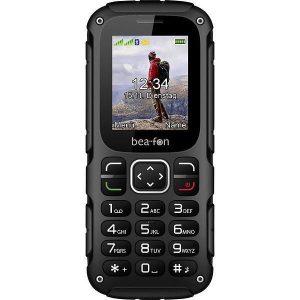


Reviews
There are no reviews yet.