Description
The Garmin Forerunner 935 HRM smartwatch is a must-have for any fitness enthusiast. Whether you’re a professional athlete or just looking to maintain a healthy lifestyle, this watch has everything you need to track your activity and improve your performance.
One of the standout features of the Forerunner 935 is its built-in heart rate monitor. With this feature, you can see your heart rate in real time, as well as track your heart rate throughout the day. This information can be useful for monitoring your overall cardiovascular health and for making adjustments to your workout routine.
Another great feature of the Forerunner 935 is its GPS capabilities. This watch can track your running, cycling, and swimming routes, and can even provide you with a map of your workout after you’re done. This is perfect for those who like to explore new routes or who want to track their progress over time.
In addition to its fitness tracking features, the Forerunner 935 also has smartwatch capabilities. You can receive notifications for incoming calls, texts, and emails, as well as control your music and even pay for purchases using Garmin Pay.
The battery life on the Forerunner 935 is also impressive, lasting up to two weeks in watch mode and up to 24 hours in GPS mode. This means you won’t have to worry about constantly recharging your watch, even if you’re using it for extended workouts or outdoor activities.
Overall, the Garmin Forerunner 935 HRM smartwatch is a great investment for anyone who wants to take their fitness tracking to the next level. With its advanced features and long battery life, this watch is sure to become an essential part of your daily routine.
Garmin Forerunner 935 HRM properties
| Product name | Forerunner 935 HRM |
| Type | Sport Watches |
| Series | Garmin Forerunner |
| Sports | Cycling, Golf, Multisport, Running, Swimming |
| Heart Rate Monitor | Built-In |
| Memory | 64 MB |
| Features | Accelerometer, Barometer, Compass, Pedometer, Sleep Tracking |
| Battery Type | Li-Ion |
| Battery Life | 24.0 h |
| Wireless Communication | ANT+, Bluetooth, Wi-Fi |
| Navigation System | GLONASS, GPS |
| Bluetooth Version | 4.0 |
| USB | Yes |
| Colour (Watch) | Black, Grey |
| Colour (Strap) | Black, Grey |
| Material (Watch) | Fiber-reinforced Polymer |
| Material (Strap) | Silicone |
| Water Resistant | Yes |
| Water Resistant (Classification) | 10 ATM (100m) |
| Smartphone Compatibility | Android, Windows, iPhone |
| Screen Size | 1.2 “ |
| Screen Resolution | 240×240 |
| Weight | 49 g |
| Height | 47.0 mm |
| Thickness | 13.9 mm |
| Width | 47.0 mm |



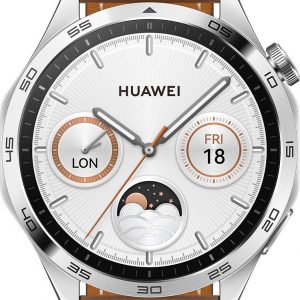






Reviews
There are no reviews yet.