Description
Fossil is a well-known brand when it comes to watches, and they have expanded their offerings to smartwatches. One of their latest models in the hybrid smartwatch line is the Fossil Collider Hybrid FTW7009.
This watch is a perfect blend of style and functionality. The watch has a stainless steel case that is 42mm in diameter, and it comes with a leather strap. The leather strap is interchangeable, and the user can swap it for any other 22mm strap of their choice. The watch is available in two colors, brown and black, with both versions having silver accents.
The Fossil Collider Hybrid FTW7009 comes with a combination of analog hands and a small digital display at the bottom of the dial. The digital display can show information such as notifications, fitness tracking data, and weather updates. The watch also has three buttons on the right-hand side of the case. The top button is customizable and can be programmed to access frequently used features.
The watch is water-resistant up to 50 meters, making it suitable for swimming and water sports. The watch also has a long battery life that can last up to two weeks on a single charge.
One of the unique features of the Fossil Collider Hybrid FTW7009 is its fitness tracking capabilities. The watch can track steps, calories burned, distance traveled, and sleep. The watch also has a built-in heart rate monitor, which can help users track their heart rate and monitor their workouts.
The watch also has smart features such as smartphone notifications, music control, and the ability to control smart home devices. Users can receive notifications for calls, messages, and social media updates, and they can also control music playback on their smartphones. The watch is compatible with both iOS and Android devices.
In conclusion, the Fossil Collider Hybrid FTW7009 is a perfect blend of style and functionality. It has a classic analog look, and it comes with smart features such as fitness tracking, smartphone notifications, and music control. The watch is also water-resistant and has a long battery life. Overall, the Fossil Collider Hybrid FTW7009 is an excellent choice for anyone looking for a hybrid smartwatch that combines the best of analog and digital.
Fossil Collider Hybrid FTW7009 properties
| Product name | Collider Hybrid FTW7009 |
| Brand | Fossil |
| Type | Smartwatches |
| Series | Others |
| Battery Size | 300 mAh |
| Features | Accelerometer, Sleep Tracking |
| Colour Screen | No |
| Screen Size | 1.1 inches |
| Memory | 16 MB |
| Heart Rate Monitor | Built-In |
| Colour (Watch) | Black |
| Colour (Strap) | Black |
| Material (Watch) | Stainless Steel |
| Material (Strap) | Steel |
| Water Resistant | Yes |
| Water Resistant (Classification) | 3 ATM (30m) |
| Smartphone Compatibility | Android, iPhone |
| Wireless Communication | Bluetooth, NFC |
| Navigation System | GPS |
| Bluetooth Version | 5.0 |
| Width | 42.0 mm |
| Width (Strap) | 22.0 mm |


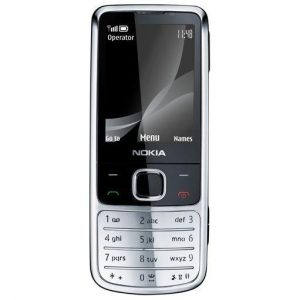


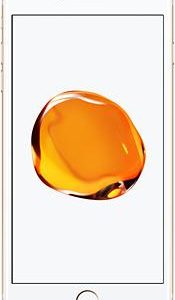



Wilfrid Booth –
The headband has all the essentials and is generally flawless. Unfortunately, it is not that colorful. The current band is the second one I have received. In the first, when removing the strap for the second charging, the display was damaged, the symptom of the fault was a pale yellow backlight, although every fraction of a second excitation worked properly.
The big downside is therefore the lack of a charger that allows you to charge without removing the Mi Band 4 from the band in the set. If we do not want to risk damaging the display, we have to order such a charger separately.