Description
The Fitbit Flex activity tracker is a revolutionary device that helps you to keep track of your fitness goals like never before. It allows you to track your steps, distance traveled, calories burned, and active minutes so you can stay active and reach your goals to live a healthier lifestyle.
With its sleek and slim design, the Fitbit Flex allows you to wear the tracker throughout the day without making any impact on your style. It is also water-resistant and features a rechargeable battery for convenience.
The Fitbit Flex is an amazing device that is perfect for tracking your activity and helping you stay on track of your fitness goals
Fitbit Flex properties
| Product name | Flex |
| Brand | Fitbit |
| Type | Activity Trackers |
| Series | Others |
| Battery Type | Li-polymer |
| Battery Life | 120.0 h |
| Features | Accelerometer, Sleep Tracking |
| USB | Yes |
| Colour (Watch) | Black, Blue, Green, Grey, Orange, Pink, Purple, Red, Turquoise, Yellow |
| Colour (Strap) | Black, Blue, Green, Grey, Orange, Pink, Purple, Red, Turquoise, Yellow |
| Water Resistant | Yes |
| Smartphone Compatibility | Android, Windows, iPhone |
| Wireless Communication | Bluetooth, NFC |
| Bluetooth Version | 4.0 |
| Weight | 9 g |
| Thickness | 10.0 mm |
| Width | 14.0 mm |



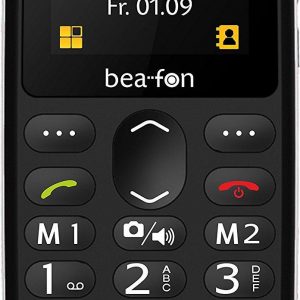






Reviews
There are no reviews yet.