Description
Apple Watch Series 5 Cellular 44mm Stainless Steel Case with Sport Band is the latest addition to the Apple watch lineup. The smartwatch is designed to cater to the needs of modern-day users who are looking for a watch that can do more than just tell the time. It has a range of features that make it a must-have accessory for fitness enthusiasts, tech-savvy individuals, and anyone who seeks convenience and style. Let’s take a closer look at what the Apple Watch Series 5 Cellular 44mm Stainless Steel Case with Sport Band has to offer.
The first thing that stands out about the Apple Watch Series 5 Cellular 44mm Stainless Steel Case with Sport Band is its beautiful design. The watch has a stainless steel case that is not only durable but also looks very sophisticated. The screen measures 44mm, which is quite large, making it easy to read notifications and other information. The watch has a sport band that is made of high-performance fluoroelastomer, which makes it both comfortable and robust.
One of the best features of the Apple Watch Series 5 Cellular 44mm Stainless Steel Case with Sport Band is its cellular connectivity. This means that you can make calls and send texts directly from your watch, even when your phone is not nearby. This feature comes in handy when you are out for a run or at the gym and need to stay connected.
The Apple Watch Series 5 Cellular 44mm Stainless Steel Case with Sport Band also has an ECG app that allows you to take an electrocardiogram directly from your wrist. This feature enables you to track your heart rate and ensure that your heart is healthy. Additionally, the watch has a built-in GPS that enables you to track your workouts more accurately.
Another great thing about the Apple Watch Series 5 Cellular 44mm Stainless Steel Case with Sport Band is its battery life. With a single charge, the watch can last up to 18 hours, which is more than enough for a day’s worth of use. This feature is particularly useful for people who lead busy lives and do not have the time to charge their devices frequently.
In conclusion, the Apple Watch Series 5 Cellular 44mm Stainless Steel Case with Sport Band is an excellent investment for anyone looking for a smartwatch that can do it all. It offers cellular connectivity, an ECG app, built-in GPS, and exceptional battery life. Furthermore, its stylish and durable design makes it an accessory that you can wear with pride. So whether you are a fitness enthusiast or someone who wants to stay connected on-the-go, this watch is definitely worth considering.
Apple Watch Series 5 Cellular 44mm Stainless Steel Case with Sport Band properties
| Product name | Watch Series 5 Cellular 44mm Stainless Steel Case with Sport Band |
| Brand | Apple |
| Type | Smartwatches |
| Series | Apple Watch Series 5 |
| Sports | Fitness, Running, Swimming |
| Battery Type | Li-Ion |
| Battery Life | 18.0 h |
| Features | Accelerometer, Barometer, Compass, Gyroscope, Pedometer, Wireless Charging, eSIM |
| USB | No |
| Screen Type | OLED (AMOLED) |
| Colour Screen | Yes |
| Screen Size | 1.78 inches |
| Screen Resolution | 368×448 |
| Memory | 32 GB |
| Processor | Apple S5 |
| Processor Cores | 2 |
| Heart Rate Monitor | Built-In |
| Colour (Watch) | Silver |
| Colour (Strap) | Black, Blue, Green, Grey, Orange, Pink, White, Yellow |
| Material (Watch) | Stainless Steel |
| Glass Type | Sapphire |
| Water Resistant | Yes |
| Water Resistant (Classification) | 5 ATM (50m), IP68 |
| Smartphone Compatibility | iPhone |
| Operating System | Apple Watch OS |
| Wireless Communication | 3G, 4G, Bluetooth, Wi-Fi |
| Navigation System | GLONASS, GPS, Galileo |
| Bluetooth Version | 5.0 |
| Wi-Fi Standard | Wi-Fi 3 (802.11g), Wi-Fi 4 (802.11n) |
| Weight | 48 g |
| Height | 44.0 mm |
| Thickness | 10.7 mm |
| Width | 38.0 mm |








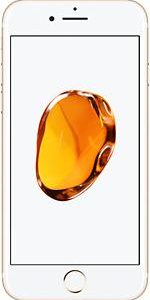

Randolph Rhodes –
Great watch, fully meets my expectations. A large selection of discs in the application. Sleek in appearance, doesn’t look like most smartwatch toys. Great workmanship, metal case, only plastic underneath the wrist.
It even fits on a slim hand, comparatively I put it on the third hole on the strap, where in the case of Mi Banda 3 it was the second hole. The downside is that in order to receive notifications on the watch, you need to have the Health application turned on, sometimes you can forget about it. Another is the fact that the watch takes the location for the weather from the phone (you need to have the location turned on) instead of downloading it from the GPS on the watch.