Description
The Apple Watch Series 5 is one of the most popular smartwatches on the market today, and for good reason. With its sleek design, advanced features, and convenient functionality, it’s the perfect accessory for anyone looking to stay connected and active throughout the day.
One of the standout features of the Apple Watch Series 5 is its 44mm aluminum case, which is both lightweight and durable. The large screen size makes it easy to navigate through apps and notifications, while the lightness of the case ensures that it won’t weigh you down during workouts or other activities.
The Sport Band is another key component of the Apple Watch Series 5. Made from a soft, flexible material, it’s comfortable to wear for extended periods of time, and won’t cause irritation or discomfort even during intense physical activity. Available in a variety of bright and bold colors, the Sport Band allows you to express your personal style while staying connected and active.
One of the most important features of the Apple Watch Series 5 is its heart rate monitor. This advanced technology allows you to track your heart rate throughout the day, whether you’re exercising, resting, or simply going about your day-to-day activities. This information can help you monitor your overall health and fitness levels, and make informed decisions about your workouts and activity levels.
Other features of the Apple Watch Series 5 include GPS tracking, which allows you to accurately track your workouts and monitor your progress over time. You can also receive notifications for text messages, phone calls, and other important alerts, even when your phone is not nearby. Plus, with its built-in music app, you can stream your favorite songs and playlists directly from your wrist.
Overall, the Apple Watch Series 5 is a powerful and versatile smartwatch that offers a range of features and functionality for anyone looking to stay connected and active throughout the day. Whether you’re a seasoned athlete or simply looking to improve your overall health and wellness, this smartwatch is the perfect companion to help you achieve your goals.
Apple Watch Series 5 44mm Aluminum Case with Sport Band properties
| Product name | Watch Series 5 44mm Aluminum Case with Sport Band |
| Brand | Apple |
| Type | Smartwatches |
| Series | Apple Watch Series 5 |
| Sports | Fitness, Running, Swimming |
| Battery Type | Li-Ion |
| Battery Life | 18.0 h |
| Features | Accelerometer, Barometer, Compass, Gyroscope, Pedometer, Wireless Charging |
| USB | No |
| Screen Type | OLED (AMOLED) |
| Colour Screen | Yes |
| Screen Size | 1.78 inches |
| Screen Resolution | 368×448 |
| Memory | 32 GB |
| Processor | Apple S5 |
| Processor Cores | 2 |
| Heart Rate Monitor | Built-In |
| Colour (Watch) | Silver |
| Colour (Strap) | Black, Blue, Green, Grey, Orange, Pink, White, Yellow |
| Material (Watch) | Aluminum |
| Material (Strap) | Silicone |
| Glass Type | Ion-X |
| Water Resistant | Yes |
| Water Resistant (Classification) | 5 ATM (50m), IP68 |
| Smartphone Compatibility | iPhone |
| Operating System | Apple Watch OS |
| Wireless Communication | Bluetooth, NFC, Wi-Fi |
| Navigation System | GLONASS, GPS, Galileo |
| Bluetooth Version | 5.0 |
| Wi-Fi Standard | Wi-Fi 3 (802.11g), Wi-Fi 4 (802.11n) |
| Weight | 37 g |
| Height | 44.0 mm |
| Thickness | 10.7 mm |
| Width | 38.0 mm |







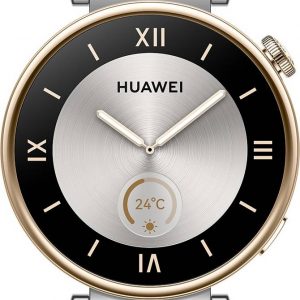


Reviews
There are no reviews yet.