Description
The Apple Watch SE 44mm aluminium case with sport band smartwatch is a top-of-the-line device that offers an array of advanced features and excellent performance. It’s the perfect blend of style and functionality, providing users with an exceptional smartwatch experience.
The device comes with a 1.78-inch Retina display that gives users a clear view of their notifications, messages, phone calls, and other important information. The always-on display makes it easy to keep track of time, even when you’re in a hurry.
One of the most notable features of the Apple Watch SE is the S5 chip inside that offers faster performance and greater computational power. This allows the device to run apps more efficiently and handle tasks more effectively, providing users with a premium smartwatch experience.
The device also comes with a fitness tracker that monitors your daily activity levels, allowing you to keep track of your steps, calories burned, and other workout metrics. This is perfect for those who want to stay in shape and lead an active lifestyle.
The Apple Watch SE also has a heart rate monitor that tracks your heart rate in real-time, helping you keep track of your heart health. It also has an ECG app that can detect irregular heart rhythms, which can be a warning sign for a heart condition.
Another great feature of the Apple Watch SE is the ability to make phone calls and send messages. This means you can stay connected with your loved ones even when you’re on the go. You can also use Siri to send messages, set reminders, and even make calls.
The smartwatch also comes with Apple Pay, meaning you can make payments directly from your wrist without having to pull out your phone or wallet. This is a convenient feature that makes shopping quicker and more efficient.
Finally, the Apple Watch SE comes with a long-lasting battery that can last up to 18 hours on a single charge. This means you don’t have to worry about constantly charging your device and can enjoy using it throughout the day.
Overall, the Apple Watch SE 44mm aluminium case with sport band smartwatch is an excellent device that offers premium features and exceptional performance. Its sleek design and advanced functionalities make it a perfect choice for those who want the best smartwatch experience.
Apple Watch SE 44mm Aluminium Case with Sport Band properties
| Product name | Watch SE 44mm Aluminium Case with Sport Band |
| Brand | Apple |
| Type | Smartwatches |
| Series | Apple Watch SE |
| Sports | Cycling, Running, Swimming, Triathlon |
| Battery Type | Li-Ion |
| Battery Life | 18.0 h |
| Features | Accelerometer, Compass, Gyroscope, Sleep Tracking |
| USB | No |
| Screen Type | OLED (AMOLED) |
| Colour Screen | Yes |
| Screen Resolution | 368×448 |
| Memory | 32 GB |
| Processor Cores | 2 |
| Heart Rate Monitor | Built-In |
| Colour (Watch) | Grey |
| Colour (Strap) | Black, Blue, Green, Pink, White, Yellow |
| Material (Watch) | Aluminum |
| Glass Type | Ion-X |
| Water Resistant | Yes |
| Water Resistant (Classification) | 5 ATM (50m) |
| Smartphone Compatibility | iPhone |
| Operating System | Apple Watch OS |
| Wireless Communication | Bluetooth, Wi-Fi |
| Navigation System | GLONASS, GPS |
| Bluetooth Version | 5.0 |
| Wi-Fi Standard | Wi-Fi 3 (802.11g), Wi-Fi 4 (802.11n) |
| Weight | 36 g |
| Height | 44.0 mm |
| Thickness | 10.4 mm |
| Width | 38.0 mm |



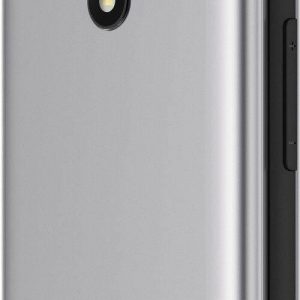


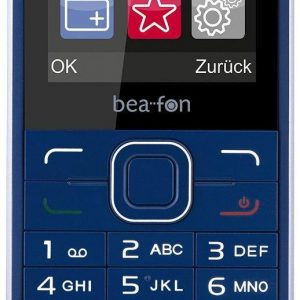



Angelina –
As someone who has been using the Apple Watch SE 44mm Aluminium Case with Sport Band for a few months now, I have mixed feelings about it. Overall, I would rate it 3 out of 5 stars.
One thing I really appreciate about this watch is the display. The 44mm size is perfect for me and the OLED Retina display is crystal clear and easy to read. I also really like the Sport Band that comes with it. It’s comfortable to wear and the fit is adjustable, so it’s easy to get a good fit.
One drawback of this watch is the Wi-Fi capabilities. It only supports the Wi-Fi 3 (802.11g) standard, which is pretty outdated. This can be frustrating if you’re trying to access the internet or stream music while away from your phone.
Another thing that I find frustrating is that there’s no USB port. This is pretty standard on most smartwatches and activity trackers, and it can be inconvenient if you need to charge your watch and don’t have a wireless charger available.
Compared to other known smartwatches and activity trackers, this watch falls somewhat short. The Fitbit Versa 2 and Samsung Galaxy Watch both have better Wi-Fi capabilities, more robust fitness tracking features, and built-in GPS. However, the Apple Watch SE does have some unique features that make it stand out, such as the ability to make and receive phone calls and texts, and support for Apple Music.
Overall, I would say that the Apple Watch SE 44mm Aluminium Case with Sport Band is a solid choice if you’re looking for a stylish and functional smartwatch with some unique features. However, it falls short in terms of some of its technical capabilities, which can be frustrating for some users.