Description
The Samsung QE75Q90TTV is a stunning 75-inch QLED TV that offers best-in-class picture quality, featuring unrivaled color and contrast levels. The TV sets a new benchmark for top-tier displays with its cutting-edge technology and features that guarantee a premium viewing experience.
One of the highlights of the Samsung QE75Q90TTV is its Quantum HDR 2000 technology, which enhances the quality of the picture by dynamically adjusting the contrast and color levels to produce deeper blacks and brighter whites. This technology is paired with the Direct Full Array 16X technology, which ensures that every part of the screen is perfectly illuminated, producing stunning image quality with sharp details and vibrant colors.
Moreover, the Samsung QE75Q90TTV also features the brand’s proprietary AI upscaling technology, which uses machine-learning algorithms to upscale standard definition and high definition content into near 4K resolution. The result is a stunningly realistic and immersive viewing experience, whether you’re watching a movie or playing a video game.
The TV comes equipped with the latest smart features, including built-in Bixby voice assistant, support for Amazon Alexa and Google Assistant, and a user-friendly interface that lets you easily navigate and stream content from various streaming platforms. You can also cast content from your mobile phone to the TV using the SmartThings app, making it easy to share photos, videos, and music with family and friends.
Aside from its impressive features, the Samsung QE75Q90TTV is also a marvel in terms of design. The TV’s sleek and slim frame creates a minimalist look that blends seamlessly with any environment. The TV comes with a sturdy and elegant stand, but it can also be mounted on the wall to save space.
All in all, the Samsung QE75Q90TTV is a must-have for anyone looking for an immersive and high-quality viewing experience. Its cutting-edge technology, smart features, and stunning design make it a top-of-the-line QLED TV that offers an unprecedented level of entertainment.
Screen size: 75″ Display: QLED, Resolution: 3840×2160 (4K Ultra HD), Aspect ratio: 16:9, Smart TV: Yes, Screen design: Flat, Wireless and streaming: Wi-Fi Direct, Wi-Fi, Bluetooth, DLNA, Colour: Black
Samsung QE75Q90T properties
| Product name | QE75Q90T |
| Screen size | 75 inches |
| Display | QLED |
| Resolution | 3840×2160 (4K Ultra HD) |
| LED backlight type | Back Lit |
| Local dimming | Yes |
| HDR (High Dynamic Range) | Yes |
| HDR type | HDR10, HDR10+, HLG |
| WCG (Wide Color Gamut) | No |
| HFR (High Frame Rate) | No |
| VRR (Variable Refresh Rate) | Yes |
| ALLM (Auto Low Latency Mode) | Yes |
| Native refresh rate (Hz) | 60 Hz |
| Aspect ratio | 16:9 |
| 3D | No |
| Refresh rate enhancer | No |
| Image enhancement | Yes |
| Smart TV | Yes |
| Type of voice control | Alexa, Bixby, Google Assistant |
| Features | USB-Recording (PVR), Voice Control |
| Apps | HBO, Netflix, Web Browser |
| Operating system | Samsung Tizen OS |
| Wireless and streaming | Bluetooth, DLNA, Wi-Fi, Wi-Fi Direct |
| Wi-Fi type | Built-in |
| Connections | Digital Optical Out, Ethernet (RJ45), HDMI, USB |
| HDMI In | 4 |
| ARC (Audio Return Channel) | eARC |
| HDMI version | 2.0 |
| HDCP (High-Bandwidth Digital Content Protection) | 2.2 |
| MHL (Mobile High-Definition Link) | No |
| USB ports | 2 |
| Screen design | Flat |
| Colour | Black |
| Built-in speakers | 2.0 (Stereo) |
| Speaker output (total) | 60 W |
| Supported audio formats | Dolby Atmos, Dolby Digital 5.1 |
| Power donsumption (Standby) | 0.5 W |
| Power consumption (use) | 282.0 W |
| Height (without foot) | 95.7 cm |
| Height (including foot) | 104.8 cm |
| Width | 167.0 cm |
| Depth (without foot) | 3.5 cm |
| Depth (including foot) | 31.7 cm |
| Weight (without foot) | 38.7 kg |
| Weight (including foot) | 48.7 kg |
| VESA mounting | Yes |
| VESA mountin type | 400 x 400 mm |
| Release year | 2020 |
| Energy efficiency class | B |












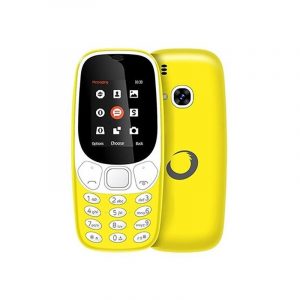


Zaire Barry –
Overall the TV is not bad. Unfortunately, it is worse for someone who is switching from a regular TV with a smart to one with an android. The menu is very heavy and the remote control is terrible. The small number of buttons when watching and switching programs drives you crazy.
The speed of switching programs is also not great. You have to search the menu a lot to find various functions that are available on an ordinary remote control under one button. The android speed is ok. Tv crashed only once and it was necessary to turn it off and on. I returned the TV after a few days. If it is to serve as an additional monitor or to receive via a decoder, it is ok. But I do not recommend watching TV – it’s a waste of nerves.
Damian Quinn –
**A Different Perspective: Samsung QE75Q90T Review**
As I sat in front of the Samsung QE75Q90T, I couldn’t help but feel a sense of awe at its sheer size and picture quality. Zaire Barry’s review left me intrigued – how could a TV that boasts such impressive specs be considered not bad yet still receive a mediocre rating? As I delved deeper into my own experience with the QE75Q90T, I began to question some of the points raised by Mr. Barry.
Firstly, let’s talk about the menu system. I must admit, it did take me a while to get accustomed to the layout and structure, but once I did, I found it to be quite intuitive. The abundance of features and settings might seem overwhelming at first, but trust me, it’s worth exploring. I was particularly impressed with the TV’s ability to learn my viewing habits and offer personalized recommendations – it made discovering new shows and movies a breeze.
Regarding the remote control, I couldn’t disagree more with Mr. Barry’s assessment. The sleek design and ergonomic feel made it a joy to hold, and the minimalist approach actually helped me focus on what really mattered: the content on screen. Sure, there are some functions that require a bit of digging through the menu, but that’s hardly a deal-breaker for me.
Switching between programs was also a non-issue for me – perhaps I just got faster at navigating the menu? But even if I didn’t, the TV’s snappy response and fast loading times made it feel like a seamless experience. And let’s not forget the Android operating system, which Mr. Barry praised as ok. In my opinion, it’s one of the standout features of this TV – offering a level of customization and flexibility that’s unparalleled in the industry.
Today’s news caught my attention: Tesla’s Dojo Supercomputer is making waves in the tech world. According to reports, Dojo will be capable of processing 1 exaflop (1 billion billion calculations per second) – an achievement that has some experts hailing it as a breakthrough in artificial intelligence research. While I’m not sure what implications this might have on TV technology just yet, one thing’s for certain: innovation is driving the industry forward at an incredible pace.
In conclusion, my experience with the Samsung QE75Q90T was nothing short of fantastic. Sure, it may require some time to get used to its menu system and features, but trust me – it’s worth the investment. I’d venture to say that Mr. Barry’s issues were more a result of his own expectations rather than any inherent flaws with the TV itself.
**Rating:** 5/5
**Recommendation:** If you’re in the market for a cutting-edge TV experience, look no further than the Samsung QE75Q90T. Don’t let initial hesitation hold you back – give it some time to win you over.