Description
If you’re in the market for a stunning TV that combines excellent picture quality with smart features, the Samsung QE50QN90BTV is a great choice. This 50-inch QLED TV is part of Samsung’s flagship QN90A series, offering unrivaled color accuracy and brightness levels that outshine many of its rivals. Here’s everything you need to know about this fantastic TV:
Design
The Samsung QE50QN90BTV is a thing of beauty, boasting a sleek, borderless design that’s only 15mm thick. The TV comes with a stand that elevates the screen at a slight angle, giving it an immersive effect. You can also mount it on the wall to create a floating effect that’s perfect for modern homes.
Picture Quality
This Samsung TV set is a real powerhouse when it comes to picture quality, thanks to its cutting-edge QLED screen technology. The QE50QN90BTV boasts an incredibly dense panel, with more than 4000 pixels packed into every square inch of the display. With 4K resolution, HDR10+, and a 120Hz refresh rate, this TV offers an immersive, cinema-quality viewing experience.
Brightness and Color
This Samsung TV produces stunningly sharp and vibrant images, with brightness levels of up to 2000 nits. The Quantum HDR 2000 technology combines with the Direct Full Array Elite backlighting to deliver deep blacks, bright whites, and vivid colors that pop off the screen. You can expect excellent color accuracy and a wide color gamut that reflects the director’s intended vision.
Smart Features
The Samsung QE50QN90BTV is no slouch when it comes to smart features. It comes with the latest version of Samsung’s smart platform, Tizen OS, which offers an intuitive interface with access to all your favorite streaming services. You can quickly switch between applications, and the TV supports voice assistants like Alexa and Google Assistant. It also offers multi-view functionality, allowing you to watch two screens simultaneously.
Final Thoughts
Overall, the Samsung QE50QN90BTV is an impressive TV that offers fantastic picture quality and a range of smart features. With its stunning design, high-brightness levels, and exceptional color accuracy, it’s a great choice for those looking for a premium TV experience. If you’re in the market for a 50-inch TV, this Samsung model is definitely worth considering.
Samsung QE50QN90B properties
| Product name | Samsung QE50QN90B |
| Brand | Samsung |
| VESA mounting | Yes |
| VESA mounting type | 200 x 200 mm |
| Colour | Black |
| Operating System | Tizen |
| Highest resolution | 3840×2160 (4K Ultra HD) |
| Screen size | 50 “ |
| Display | Neo QLED |
| HDR | Yes |
| HDR type | HDR10+, HLG |
| HFR | No |
| ALLM | Yes |
| WCG | No |
| VRR | No |
| Local dimming | Yes |
| Aspect ratio | 16:9 |
| Refresh rate | 100 Hz |
| Image enhancement | Yes |
| 3D | No |
| Edgelit LED | No |
| Backlit LED | No |
| Smart TV | Yes |
| Features | HbbTV Support, Picture-in-Picture (PiP), Time-shift, USB-Recording (PVR), Voice Control |
| Type of voice control | Alexa, Bixby, Google Assistant |
| ARC | ARC, eARC |
| Ambilight | No |
| Connections | Digital Optical Out, Ethernet (RJ45), HDMI, USB |
| HDMI In | 4 |
| HDMI Version | 2.1 |
| MHL | No |
| CEC | Yes |
| USB ports | 2 |
| USB 2.0 | 2 |
| Screen design | Flat |
| DVB | DVB-C2, DVB-S2, DVB-T2 |
| Receiver | Analog, Digital, Twin Tuners |
| CI/CA | CI+ |
| CI+ version | 1.4 |
| Wireless & Streaming | Bluetooth, DLNA |
| Wi-Fi | Yes |
| Wi-Fi Standard | Wi-Fi 5 (802.11ac) |
| Built-in speakers | Multi Channel |
| Speaker output (total) | 40 W |
| Supported audio formats | Dolby Atmos, Dolby Digital Plus |
| Power consumption (standby) | 0.5 W |
| Power consumption (use) | 65.0 W |
| Energy efficiency class (2022) | F |
| Height (without legs) | 64.4 cm |
| Height (including legs) | 70.9 cm |
| Depth (without legs) | 2.7 cm |
| Depth (including legs) | 22.3 cm |
| Weight (without legs) | 14.0 kg |
| Weight (including legs) | 18.6 kg |
| Width | 111.3 cm |
| Release Year | 2022 |








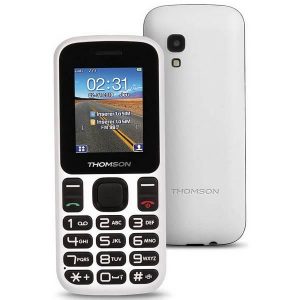






Reviews
There are no reviews yet.