Description
LG 75SM9000TV is a smart TV that has been designed to deliver exceptional visual and audio performance. It’s one of the latest models from LG Electronics, and it comes with a host of features that are aimed at enhancing user experience. In this article, we will take an in-depth look at the LG 75SM9000TV, and the various features that make it stand out.
Design and Display
The LG 75SM9000TV is a beautifully designed TV that is very slim and sleek. It is available in a 75-inch screen size and has a resolution of 3840 x 2160 pixels. This means that the TV is capable of displaying content in 4K Ultra HD quality. The display has an IPS panel, which provides excellent viewing angles, color accuracy, and contrast levels.
The TV also comes with full-array local dimming, which enhances the contrast and black levels in dark scenes. The design of the TV is also very minimalistic, and it features very thin bezels around the screen. The TV looks great from any angle and will blend in nicely with any decor.
Smart Features
The LG 75SM9000TV is a smart TV and comes with a host of smart features that make it very user-friendly. It comes with LG’s AI ThinQ technology, which allows users to control the TV through voice commands. This technology is integrated with Google Assistant and Amazon Alexa, which makes it easy to access a wide range of content without having to use the remote control.
The TV also comes with LG’s webOS operating system, which is very intuitive and easy to use. It has a wide range of apps, including Netflix, Amazon Prime Video, YouTube, and Hulu. The TV also comes with an AI-powered sound feature that analyzes the content being played and optimizes the sound accordingly.
Sound Quality
The LG 75SM9000TV features a powerful sound system that provides a great audio experience. The TV has a 2.2-channel speaker system that delivers 40 watts of total power. The TV also comes with Dolby Atmos, which provides a cinematic audio experience. The sound is clear and crisp, and the TV is perfect for watching movies and playing games.
Gaming
The LG 75SM9000TV has a very low input lag, which makes it perfect for gaming. It has a 120Hz refresh rate, which ensures smooth gameplay, and it has support for both NVIDIA G-Sync and AMD FreeSync. This means that gamers can have a seamless experience with minimal screen tearing and stuttering.
Conclusion
Overall, the LG 75SM9000TV is an outstanding TV that offers exceptional visual and audio performance. It’s perfect for movie lovers, gamers, and anyone who wants a smart TV that is easy to use. The TV comes with a host of features that make it very user-friendly, and its sleek design means that it will look great in any room. If you’re in the market for a high-end smart TV, the LG 75SM9000TV is definitely worth considering.
Screen size: 75″ Display: NanoCell, Resolution: 3840×2160 (4K Ultra HD), Aspect ratio: 16:9, Smart TV: Yes, Screen design: Flat, Wireless and streaming: AirPlay 2, Miracast, Wi-Fi Direct, Wi-Fi, Bluetooth, Colour: Black, Silver
LG 75SM9000 properties
| Product name | 75SM9000 |
| Screen size | 75 “ |
| Display | NanoCell |
| Supported video files | HEVC/H.265, VP9 |
| Resolution | 3840×2160 (4K Ultra HD) |
| Panel type | IPS |
| LED backlight type | Back Lit |
| Local dimming | Yes |
| HDR (High Dynamic Range) | Yes |
| HDR type | Dolby Vision, HDR10, HLG |
| WCG (Wide Color Gamut) | Yes |
| HFR (High Frame Rate) | Yes |
| VRR (Variable Refresh Rate) | No |
| ALLM (Auto Low Latency Mode) | Yes |
| Native refresh rate (Hz) | 60 Hz |
| Aspect ratio | 16:9 |
| 8/10/12-bit colour | 10 |
| 3D | No |
| Smart TV | Yes |
| Type of voice control | Alexa, Google Assistant, ThinQ |
| Features | HbbTV Support, Time-shift, Voice Control |
| Apps | HBO, Web Browser |
| Operating system | LG WebOS |
| Wireless and streaming | AirPlay 2, Bluetooth, Miracast, Wi-Fi, Wi-Fi Direct |
| Wi-Fi standard | 802.11ac |
| Wi-Fi type | Built-in |
| Connections | Digital Optical Out, Ethernet (RJ45), HDMI, Headphone Out, USB |
| HDMI In | 4 |
| ARC (Audio Return Channel) | eARC |
| HDMI version | 2.1 |
| MHL (Mobile High-Definition Link) | No |
| CEC (Consumer Electronics Control) | Yes |
| USB ports | 3 |
| Screen design | Flat |
| Colour | Black, Silver |
| Built-in speakers | 2.2 |
| Supported audio files | AAC, MP3, WAV (PCM), WMA |
| Speaker output (total) | 40 W |
| Supported audio formats | Dolby AC-4, Dolby Atmos |
| DVB (Digital Video Broadcasting) | DVB-C, DVB-S, DVB-S2, DVB-T, DVB-T2 |
| Receiver | Analog, Digital |
| CI/CA (Conditional Access-modul) | CI+ |
| CI+ version | 1.4 |
| Power donsumption (Standby) | 0.5 W |
| Power consumption (use) | 162.0 W |
| Height (without foot) | 96.6 cm |
| Height (including foot) | 103.7 cm |
| Width | 167.7 cm |
| Depth (without foot) | 6.9 cm |
| Depth (including foot) | 38.4 cm |
| Weight (without foot) | 37.9 kg |
| Weight (including foot) | 40.8 kg |
| VESA mounting | Yes |
| VESA mountin type | 600 x 400 mm |
| Release year | 2019 |
| Energy efficiency class | A+ |







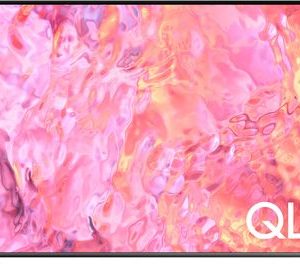







king –
Before I purchased the 75SM9000, I tested Sony Bravia. I chose LG because:
– firstly full backlight the same as in Sony but energy class A +,
– easy access to the menu – everything is very clear and on top,
– it immediately detected a connected decoder – TV and decoder support with one remote control, which was not the case with Sony.
– better sound quality than Sony, here we have 40W and 20W Sony.
Minuses:
– limited number of applications compared to android.
– screen saver – image options – you can not load your photos and stop the image, all the time images in the slide show function.
– if you listen to music and want to view photos from USB, the player turns off, without sense, because it would be nice to have background music in the background.
But these are small things. The picture is clean and clear. Overall, I recommend.