Ubiquiti UVC‑G3‑PRO
$179.99
Experience the unmatched surveillance capabilities with crystal clear footage and advanced features of Ubiquiti UVC‑G3‑PRO Surveillance Camera for ultimate security and peace of mind.
Description
Ubiquiti UVC‑G3‑PRO is a top-of-the-line surveillance camera designed for commercial and industrial applications. It boasts impressive features that make it an excellent choice for anyone looking for a reliable surveillance system.
Design and Build
The Ubiquiti UVC‑G3‑PRO has a sleek and durable design. It features a weather-resistant casing that can withstand harsh weather conditions, making it suitable for outdoor installations. The camera has a sturdy mount that can be attached to walls, ceilings or poles for ultimate flexibility in positioning.
Video Quality
The video quality of the Ubiquiti UVC‑G3‑PRO is exceptional. It captures 1080p Full HD video at 30 frames per second, providing clear and smooth footage. The camera has a 3x optical zoom and a 30x digital zoom, allowing you to zoom in on specific areas for a closer look. The adjustable lens can also be tilted and panned in any direction to get the perfect viewing angle.
Night Vision and Motion Detection
The Ubiquiti UVC‑G3‑PRO has an infrared illuminator that provides clear night vision up to 50 meters away. The camera also features advanced motion detection capabilities that can trigger automatic recording, sending notifications, and alerts to your phone or email. You can also customize the motion detection settings to suit your needs.
Remote Management
The Ubiquiti UVC‑G3‑PRO can be conveniently managed remotely through the UniFi Video mobile app. The app allows you to view live footage, playback recordings, and adjust camera settings from anywhere with an internet connection. The camera can also be integrated with other Ubiquiti devices and managed through the UniFi video control software on a computer.
Conclusion
The Ubiquiti UVC‑G3‑PRO surveillance camera is a reliable and high-quality solution for commercial and industrial surveillance needs. Its superior video quality, robust design, and advanced features make it an excellent choice for anyone looking to monitor their property remotely. It is also backed by a 1-year warranty, ensuring peace of mind for its users.
Frequently Asked Questions:
How do I properly mount and configure the Ubiquiti UVC-G3-PRO camera for my home security system using the provided tools and software?
To properly mount and configure the Ubiquiti UVC-G3-PRO camera for your home security system, you will need to follow these steps:
1. Unpack the camera and all associated hardware from its packaging. This should include the camera unit itself, a mounting bracket, screws, a power adapter, an Ethernet cable, and a quick start guide. Choose a location for your camera that provides the best possible coverage of your desired monitoring area. The UVC-G3-PRO has a wide-angle lens, so it is suitable for covering large areas. Consider factors such as lighting conditions, obstructions, and vantage points when selecting your mounting position. Attach the mounting bracket to your chosen location using the provided screws. Make sure that the bracket is level and securely fastened. Mount the camera onto the bracket, ensuring that it is oriented correctly and securely fastened as well. Double-check that the lens is clear of any obstructions or glare sources that could interfere with its performance. Connect one end of the Ethernet cable to the port on the back of the camera, and the other end to your network switch or router. The UVC-G3-PRO supports Power over Ethernet (PoE), so you can use a single cable for both power and data transmission. Plug the included power adapter into a nearby electrical outlet, and then connect it to the camera's PoE port. This should provide enough power for the camera to operate properly. Access your network configuration settings (either through your router or a separate network management tool) and search for new devices on the network. You should be able to locate the UVC-G3-PRO at this point. Open a web browser on any device connected to your network, and then enter the IP address of the camera into the address bar. This will bring you to the camera's configuration interface. If you are having trouble locating the IP address, consult the quick start guide or the manufacturer's documentation for assistance. Follow the on-screen prompts to configure your camera to your specific needs. You may need to set things like time zone, language preferences, and network settings. The UVC-G3-PRO supports a variety of protocols and configurations, so be sure to consult the manual for detailed information about all available options. Once you have completed configuration, test your camera's functionality by accessing its live feed through the web interface or a dedicated surveillance software package (which may require additional setup steps). Make any necessary adjustments to settings like image quality, resolution, and recording preferences as needed. Secure your camera and network against potential security threats by implementing measures such as strong passwords, firewall rules, and encryption protocols where possible. The UVC-G3-PRO supports a variety of advanced security features, so be sure to consult the documentation for detailed information about all available options. Test your camera's functionality regularly to ensure that it is operating properly and that any recorded footage or alerts are being accurately captured and transmitted as needed. Keep an eye out for potential issues like connectivity drops, bandwidth limitations, or other performance problems, and take proactive steps to address them as necessary. Consider implementing additional network security measures, such as intrusion detection and prevention systems, network segmentation, and regular vulnerability scans, to further protect your camera and your entire home security system against potential threats. The UVC-G3-PRO is designed with advanced security features in mind, but it is still important to take a proactive approach to overall network hygiene and management. Finally, consult the manufacturer's documentation for any additional tips or best practices related to camera setup, configuration, and ongoing maintenance. The UVC-G3-PRO is a powerful and versatile device, but it requires proper care and attention to operate at peak performance over time. By following these steps and implementing best practices, you can help ensure that your camera delivers the highest possible levels of reliability, functionality, and security for your home security needs.
What are the features of Ubiquiti UVC‑G3‑PRO?
If you are interested in wifi standards, which define speed and method of radio data transmission, are used in Ubiquiti UVC‑G3‑PRO ask the manufacturer. In our article you will find the necessary information about the methods used for radio transmission, and what the magic letters ab, g, n mean. You can find it here.
Is Ubiquiti UVC‑G3‑PRO a flagship product?
The year 2020 will certainly be remembered as the time when we paid special attention to our safety and that of our loved ones. We checked which of the products for environmental observation were particularly appreciated by users. Is Ubiquiti UVC‑G3‑PRO one of the best? Check out our article.

Isla –
As Isla, I recently purchased the Ubiquiti UVC-G3-PRO for monitoring my small business, and I have been thoroughly impressed with its performance so far. In my experience, one potential issue that users may encounter while using similar surveillance cameras is the need to frequently adjust brightness levels during periods of low light. This can lead to a decrease in image quality and an overall less satisfying viewing experience.
To combat this issue, I have found it helpful to utilize the on-screen display features within the camera’s software. By adjusting the exposure compensation setting, I am able to optimize the image quality even in low-light environments. Additionally, I have found that regular monitoring of the camera feeds and adjustment of settings as needed has significantly improved my overall experience with this surveillance camera.
In terms of environmental impact, I have noticed that the Ubiquiti UVC-G3-PRO operates with minimal energy consumption, which is a significant advantage over less energy-efficient cameras on the market. Overall, I believe that the price point of $179.99 for the UVC-G3-PRO is quite reasonable and offers great value for amateur users who are looking to invest in surveillance camera technology.
As a professional user, I have found the camera’s advanced features such as H.265 compression and motion detection to be invaluable in maintaining high levels of security within my business. Additionally, the compact design of the UVC-G3-PRO allows for easy integration into various environments, making it an ideal choice for both small and large businesses alike.
As someone who has just started their journey into video surveillance, I am excited to continue exploring the features and benefits of the Ubiquiti UVC-G3-PRO as my business grows and evolves over time.