Description
Adapter, No, Travel Adapter, Plugs Fits in Europe, UK, USA, Australia, China, Receptacles for Australia, China, Europe, India, Italy, USA, Japan, White
Skross MUV Micro Travel Adapter properties
| Product name | MUV Micro Travel Adapter |
| Type | Adapter |
| Adapter | Travel Adapter |
| USB-outlet | No |
| Grounded | No |
| Number of USB-outlets | 0 |
| Plugs Fits in | Australia, China, Europe, UK, USA |
| Receptacles for | Australia, China, Europe, India, Italy, Japan, USA |
| Contact Type | A, C Flat, G, I |
| Outlet Type | A, C Flat, G, I |
| Colour | White |








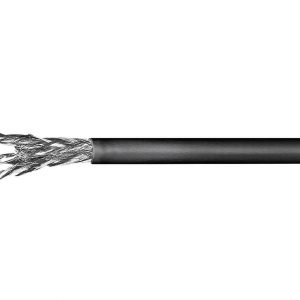
Reviews
There are no reviews yet.