Description
Doorbell, Video Dorbell, Black, Silver, Speaker, Microphone, Night Vision
Nest Hello Doorbell properties
| Product name | Hello Doorbell |
| Type | Doorbell |
| Dorbell | Video Dorbell |
| Colour | Black, Silver |
| Video Format | 720p |
| Features Doorbell | Microphone, Night Vision, Speaker |
| Height | 11.7 cm |
| Width | 4.3 cm |
| Depth | 2.6 cm |
| Weight | 129.0 g |







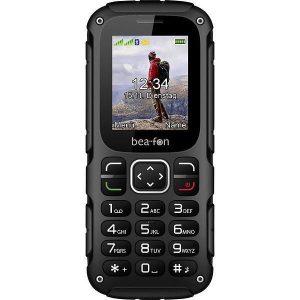


Reviews
There are no reviews yet.