Description
Adapter, CEE 7/4, Travel Adapter, Power Adapter, Receptacles for USA, Japan, White, Wireless
Goobay Travel Adapter (45351) properties
| Product name | Travel Adapter (45351) |
| Type | Adapter |
| Adapter | Power Adapter, Travel Adapter |
| USB-outlet | No |
| Features | Wireless |
| Number of USB-outlets | 0 |
| Connector | CEE 7/4 |
| Receptacles for | Japan, USA |
| Contact Type | B |
| Colour | White |




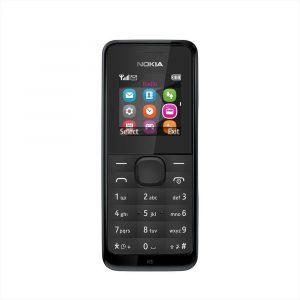





Reviews
There are no reviews yet.