Description
Xiaomi Redmi Note 8 Pro is one of the latest smartphones launched by Xiaomi with amazing features. It has 6GB RAM and 128GB storage space making it one of the best smartphones available in the market currently. It comes with various color variants like Black, White, Gamma Green, and Halo White.
Design & Display
The Xiaomi Redmi Note 8 Pro has a display size of 6.53 inches, Full HD+ resolution (2340 x 1080 pixels), and 19.5:9 aspect ratio. It has a metal frame and a glass back cover that gives the phone a sleek and stylish look. The fingerprint sensor is located at the back of the device.
Performance & Software
The Redmi Note 8 Pro is powered by an octa-core MediaTek Helio G90T chipset coupled with 6GB of RAM which makes the device run smoothly and seamlessly. The phone operates on the Android 9.0 (Pie) operating system and runs on Xiaomi’s MIUI 10.
Camera
The Redmi Note 8 Pro has an excellent camera system which includes a quad-camera setup at the back consisting of a 64-megapixel primary sensor, 8-megapixel ultra-wide-angle lens, 2-megapixel macro lens, and a 2-megapixel depth sensor. The front-facing camera is 20-megapixel which is perfect for selfies and video calls.
Battery & Connectivity
The Xiaomi Redmi Note 8 Pro is powered by a 4,500mAh battery that supports 18W fast charging. It also has various connectivity options like 4G LTE, Wi-Fi, Bluetooth, GPS/A-GPS, USB Type-C port, and a 3.5mm headphone jack.
Conclusion
Overall, the Xiaomi Redmi Note 8 Pro is an excellent smartphone with impressive features. The phone has a stylish design, an impressive camera system, and a powerful chipset that ensures smooth and seamless performance. The massive 6GB RAM and 128GB storage space make it one of the best smartphones in its price range. It is definitely worth considering if you are in the market for a new smartphone.
Android, 6.53″, 64 MP, 199.8g, 2019
Xiaomi Redmi Note 8 Pro 6GB RAM 128GB Dual SIM properties
| Product name | Redmi Note 8 Pro 6GB RAM 128GB Dual SIM |
| Series | Xiaomi Redmi |
| Operating System | Android |
| Android Version | 9.0 Android Pie |
| Release Year | 2019 |
| Colour | Green, Grey, White |
| Material (Body) | Glass |
| Senior Phone | No |
| Features | FM Radio |
| Built-in Sensors | Fingerprint Reader, Gyroscope/Accelerometer, Proximity Scanner |
| Physical Keyboard | No |
| Home Button | Software Button |
| Fingerprint Reader | Back |
| Water Resistant | No |
| Shock Resistant | No |
| SIM Card | Nano-SIM |
| Dual SIM Card Slots | Yes |
| Hybrid Dual SIM Slot | Yes |
| GPS | Yes |
| Positioning System | A-GPS, BeiDou, GLONASS, GPS, Galileo |
| Communication Standards | 2G, 3G, 4G LTE, Bluetooth, IR, NFC, Wi-Fi |
| Bluetooth Version | 5.0 |
| Wi-Fi | Wi-Fi 1 (802.11b), Wi-Fi 2 (802.11a), Wi-Fi 3 (802.11g), Wi-Fi 4 (802.11n), Wi-Fi 5 (802.11ac) |
| SAR-Value | 1.13 W/kg |
| Built-in Camera | Yes |
| Front Camera | Yes |
| Number of Back Cameras | 4 |
| Number of Front Cameras | 1 |
| Camera Resolution | 64.0 MP |
| Camera Resolution (Front) | 20.0 MP |
| Max Frames Per Second | 960 fps |
| Max Video Resolution | 2160p (4K) |
| Max Aperture | 2.4 |
| Camera Features | Flash/Light |
| USB | Yes |
| USB Type | USB (Type C) |
| USB Version | 2.0 |
| USB On-The-Go | No |
| Headphone Jack 3,5mm | Yes |
| Processor Speed | 2.05 GHz |
| Processor Cores | Octa Core |
| Graphics Processor (GPU) | ARM Mali-G76, Cortex-A55 |
| RAM | 6 GB |
| Screen Size | 6.53 “ |
| Screen Resolution | 1080×2340 |
| Pixel Density (PPI) | 395 |
| Screen-to-body Ratio | 84.9 % |
| Screen Type | LCD |
| Secondary Screen | No |
| Touch Screen | Yes |
| Active Digitizer | No |
| HDR | Yes |
| Battery Capacity (mAh) | 4500 mAh |
| Exchangeable Battery | No |
| Wireless Charging | No |
| Fast Charging | Yes |
| Internal Memory Size | 128 GB |
| Memory Card Reader | Yes |
| Memory Card Type | microSD |
| Max. Memory Card Size | 256GB |
| Height | 161.4 mm |
| Width | 76.4 mm |
| Depth | 8.8 mm |
| Weight | 199.8 g |











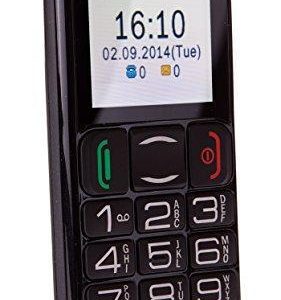


Pro –
The phone works smoothly, without lag, a fast and sensitive fingerprint sensor, great quality camera – sees in the dark with small noise, high resolution photos really impress. The battery lasts for 3 days with watching movies about 2 hours a day, charging in 1.5 hours. It has LTE with two cards at once – the option can be turned off, but it increases the availability of the Internet From the disadvantages can be calculated: lack of information security. The phone is saturated with google and xiaomi spy tools. In the xiaomi privacy policy, the data collected is described in general terms. Some google applications (e.g. chrome) cannot be disabled or uninstalled. The phone does not have its own email app. When using two SIM cards, be careful not to call or send an SMS to the number from the wrong card – the menu is confusing, when you write the SMS disappears, from which card I send.
Roman –
I purchased the Xiaomi Redmi Note 8 Pro with 6GB RAM and 128GB storage as my first smartphone upgrade in April. The phone has a sleek appearance and a decent price point for the high storage capacity. However, I was not entirely impressed with its performance. The 2.05 GHz processor does not seem to keep up with other comparable phones such as the Samsung Galaxy S20 or iPhone 11.
One feature that I do appreciate is the Yes Front Camera. As someone who likes taking selfies and has a job in the food service industry, it’s helpful to have a good front-facing camera for quick pictures during work breaks. The phone also has a variety of camera options that enhances my photography skills.
In terms of delivery, I was pleased with the speed of delivery to Greensboro. It arrived within a week of purchasing online, which is always a plus.
Overall, I would rate the Xiaomi Redmi Note 8 Pro as a 3 out of 5. While the phone does have some solid features, the lackluster performance and processor speed are somewhat disappointing and makes it hard to compete with other mobile phones in the market.