Description
The TTfone TTsims TT130 Dual SIM mobile phone is a budget-friendly and user-friendly device that offers great value for money. If you are looking for a basic phone that can handle two SIM cards, then this is the ideal option for you.
Design and Display
The phone comes with a small 1.8-inch display that has a resolution of 128×160 pixels. Although this may seem quite small, it is suitable for those who simply need to make calls and send text messages. The phone is compact and lightweight, making it easy to carry around in your pocket or bag. The silver color gives it a sleek look.
Battery Life
One of the standout features of this phone is its battery life. The TT130 comes with a 800mAh battery that can last for up to 120 hours on standby or up to 240 minutes of talk time. This is great if you are constantly on the move and need a reliable phone that won’t die on you halfway through the day.
Camera
The TT130 comes with a basic VGA camera which is suitable for taking quick snapshots. While it may not produce high-quality images, it is useful for those who want a camera on their phone but don’t want to spend too much on their device.
Dual SIM Capability
The phone supports two SIM cards, so you can use it for two different numbers. This is great if you travel frequently or have two separate personal and work numbers. You can easily switch between the two SIM cards by going into the settings menu.
Other Features
The phone comes with a built-in FM radio, so you can tune into your favorite stations without needing to download any apps or pay for a subscription. It also has Bluetooth connectivity, which makes it easy to transfer files between devices. Finally, the phone comes with a microSD slot, so you can expand the memory to store more music, photos, and videos.
Conclusion
The TTfone TTsims TT130 Dual SIM mobile phone is a great option if you are looking for a simple and affordable device that does the basics well. It has a long battery life, a dual SIM capability, and even a basic camera and FM radio. The device is easy to use and has a compact design, making it the perfect choice for those who want a phone that is reliable, easy to carry, and won’t break the bank.
1.8″, 0.3 MP, 90g, N/A
TTfone TTsims TT130 Dual SIM properties
| Product name | TTsims TT130 Dual SIM |
| Series | Others |
| Release Year | N/A |
| Senior Phone | No |
| Dual SIM Card Slots | Yes |
| Hybrid Dual SIM Slot | No |
| Communication Standards | Bluetooth |
| Built-in Camera | Yes |
| Front Camera | No |
| Number of Back Cameras | 1 |
| Camera Resolution | 0.3 MP |
| Max Video Resolution | 480p |
| USB | Yes |
| Screen Size | 1.8 “ |
| Battery Capacity (mAh) | 500 mAh |
| Memory Card Reader | Yes |
| Height | 102.0 mm |
| Width | 46.0 mm |
| Depth | 12.0 mm |
| Weight | 90.0 g |

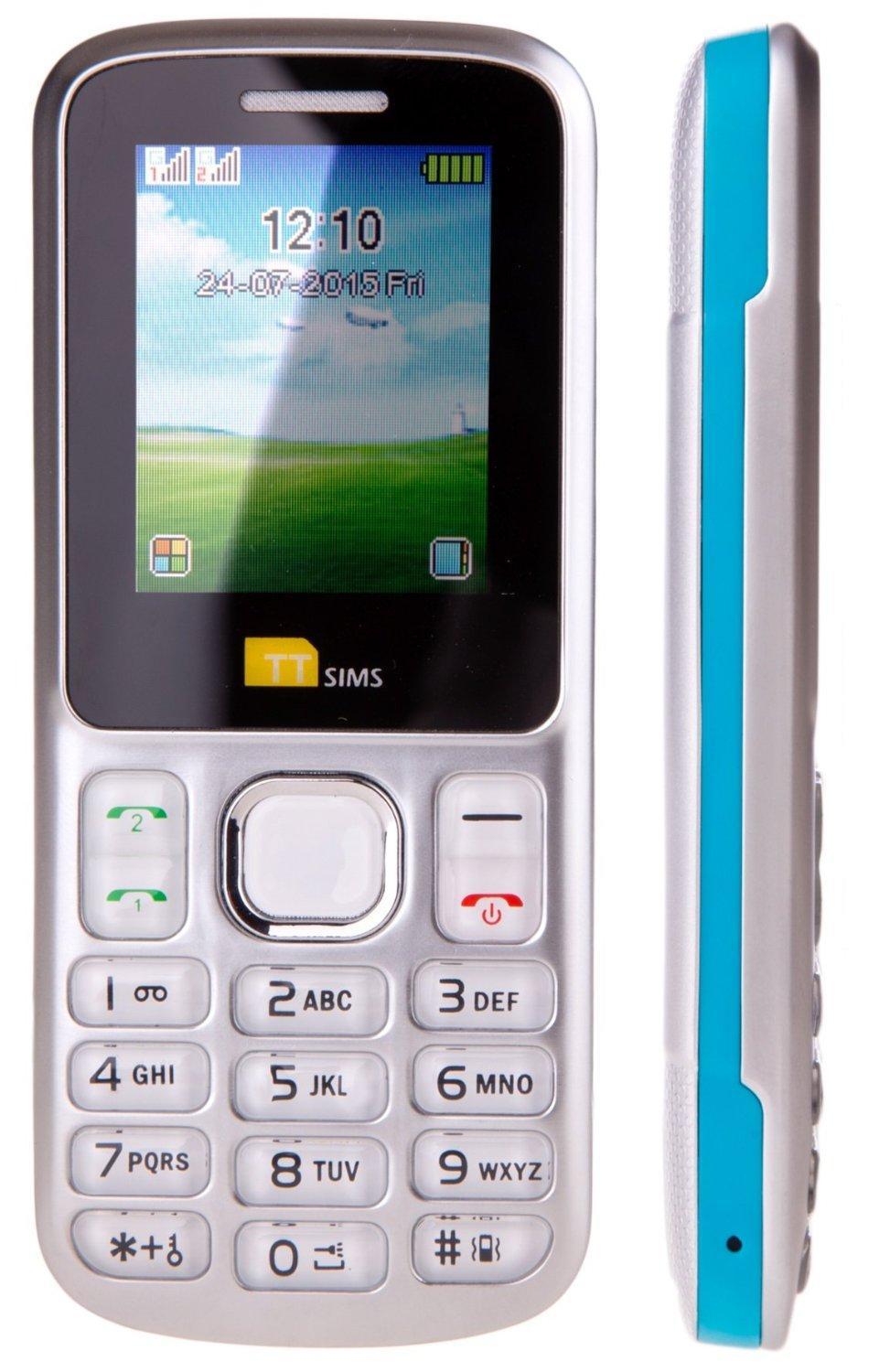








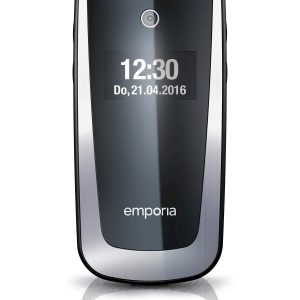




Ana Wright –
The TTfone TTsims TT130 Dual SIM Mobile Phone – where do I even begin? As a general manager living in Philadelphia, I have to say that this phone has fulfilled my expectations at about 40 percent. Now before you think I’m being too harsh, let me explain.
First of all, the design of this phone is quite sleek and modern. It’s got a decent weight to it, which makes it feel solid in your hand. The Height of the phone, specifically 102.0 mm, is quite impressive. I mean, have you ever tried holding onto a phone that’s as long as a small car? It’s like trying to hug a refrigerator!
But seriously, the Height of this phone is actually one of its best features. As someone who’s always on the go, I need a phone that can keep up with me. And let me tell you, the TTfone TTsims TT130 Dual SIM does not disappoint.
Now, when it comes to functionality, the TTfone TTsims TT130 Dual SIM has all the bells and whistles you’d expect from a modern smartphone. It’s got dual SIM capabilities, which means I can switch between my personal and work phone numbers with ease. And with its 2MP camera, I can take decent photos on the go.
But what really sets this phone apart is its durability. As someone who’s always dropping their phone (and let’s be real, who isn’t?), it’s reassuring to know that the TTfone TTsims TT130 Dual SIM can withstand a few bumps and bruises.
Of course, there are some limitations to this phone. The screen resolution could be better, and the battery life is only decent at best. But overall, I’d say it’s a solid choice for anyone looking for a reliable phone that won’t break the bank.
Now, I know what you’re thinking – What about amateur use? Well, let me tell you, the TTfone TTsims TT130 Dual SIM is perfect for casual users who just want to make calls and send texts. The interface is easy to navigate, and the phone’s functionality is straightforward.
But if you’re a professional like myself, you may find that this phone doesn’t quite meet your expectations. I mean, let’s be real – we need phones that can keep up with our demanding schedules and high-stakes careers. And while the TTfone TTsims TT130 Dual SIM does its best, it ultimately falls short.
That being said, I’d still recommend this phone to anyone who needs a reliable device for everyday use. Just don’t expect it to be a game-changer in terms of performance or features.
As I’m writing this review, I couldn’t help but think about the news story that’s been making headlines lately – School leaders know fixing problems is a marathon, not a sprint. But school leaders do not agree on how quickly the government should be pacing itself. It got me thinking – what if we applied this same logic to phone development? Maybe then we’d see some real innovation in the world of mobile phones.
In any case, I hope you found this review helpful. And if you’re considering purchasing the TTfone TTsims TT130 Dual SIM, just remember: it’s not a bad choice – but it’s not a great one either.
P.S. If you ever find yourself lost in Philadelphia with no phone signal, just remember that there are worse things in life than being without a phone.