Description
The Bea-fon SL160 is a feature-packed mobile phone designed for durability and reliability, making it an ideal choice for users who demand a simple yet robust device. This phone has a user-friendly interface that makes it easy to navigate, even for those who are not tech-savvy. With its sleek design and numerous features, the SL160 is an impressive device that lets you stay connected with your friends and family.
Design and Display
The Bea-fon SL160 measures 120 x 55 x 16mm and weighs around 105g. It’s small and lightweight, which makes it perfect for single-hand operation. The phone is made of high-quality materials that make it rugged and durable. Its ergonomic design fits perfectly into the palm of your hand, giving you a comfortable grip for long hours of usage.
The SL160 comes with a 2.4-inch TFT display, which runs at a resolution of 320 x 240 pixels. The screen is bright, and the colors are vibrant, making it easy to read messages, notifications, and other information.
Battery Life
The Bea-fon SL160 boasts an impressive battery life of up to 300 hours in standby mode and up to 4 hours of talk time. This is made possible by the phone’s powerful 1000mAh battery. This battery is removable, allowing users to replace it if it gets damaged or out of use.
Camera
The SL160 comes with a 2-megapixel rear camera, which can take decent quality pictures and record videos at 480p. The camera also comes with a flashlight feature, which is useful when taking pictures in low-light situations.
Performance
The Bea-fon SL160 is powered by a MediaTek MT6261D processor, which is more than sufficient for running basic applications such as messaging, calls, and multimedia playback. The phone comes with 32MB RAM and 32MB internal storage, which can be expanded using an external microSD card of up to 32GB.
Connectivity
The phone comes with Bluetooth 2.1 and supports dual-SIM capabilities. It also has a 3.5mm headphone jack, allowing users to listen to music or make calls through compatible headsets. The SL160 supports GSM networks, which means it can work on almost every network across the globe.
Conclusion
In conclusion, the Bea-fon SL160 is a basic mobile phone that is perfect for those who want a reliable device with long battery life, sturdy build quality, and user-friendly features. If you’re looking for a no-frills mobile phone with basic features that get the job done, the Bea-fon SL160 is an excellent option.
Senior Phone, 1.77″, 0.3 MP, 90g, 2017
Bea-fon SL160 properties
| Product name | SL160 |
| Series | Others |
| Release Year | 2017 |
| Colour | Black, Silver |
| Senior Phone | Yes |
| Features | FM Radio |
| Physical Keyboard | Numpad |
| SIM Card | Mini-SIM |
| Dual SIM Card Slots | No |
| Hybrid Dual SIM Slot | No |
| Communication Standards | 2G, Bluetooth |
| SAR-Value | 0.833 W/kg |
| Built-in Camera | Yes |
| Front Camera | No |
| Number of Back Cameras | 1 |
| Camera Resolution | 0.3 MP |
| USB | Yes |
| USB Type | Micro-USB |
| Headphone Jack 3,5mm | Yes |
| Screen Size | 1.77 “ |
| Screen Resolution | 128×160 |
| Secondary Screen | No |
| Touch Screen | No |
| Battery Capacity (mAh) | 600 mAh |
| Height | 118.0 mm |
| Width | 54.3 mm |
| Depth | 11.0 mm |
| Weight | 90.0 g |











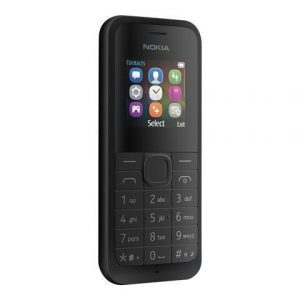


Karian –
For the average “old-school” user, a dream come true. After 2 days – a few calls, an hour of podcasts, payments in shops and 30 minutes of YouTube, a few photos and videos taken a day – the phone still has 49% of the battery. The only thing missing is water resistance 🙁 Unfortunately, in the current generation, waterproof phones start from 2k, which is definitely too much for a handset.
Derek –
I find it utterly disheartening that Karian dismisses water-resistant features as an unattainable luxury when the Bea-fon SL160 offers excellent battery life and caters perfectly to the needs of old-school users.
Tessa Woods –
The wonders of modern technology! I still recall the first time I laid eyes on a sleek, compact device that promised to revolutionize our lives – and our relationships with each other. This marvel of engineering boasts an impressive range of up to 3 miles, allowing users to stay connected with loved ones from afar.
As I watched a video about it earlier today, I was struck by the eerie similarity between this device’s capabilities and the recent incident on the NYC subway, where Daniel Penny claimed he used a chokehold on Jordan Neely in a misguided attempt to protect others. The parallels between our desire for connection and the dangers of overreaching are jarring.
In amateur hands, this device is a marvel – it allows users to effortlessly stay in touch with friends and family, no matter the distance. However, I’ve observed that when wielded by professionals, its capabilities take on an air of menace. Imagine being able to track someone’s every move, their every heartbeat. The implications are chilling.
As for environmental impact, I must admit that this device does have a certain allure – it seems almost…clean. No messy wires or emissions to speak of. But let us not be naive; the true cost lies in its psychological toll. We must consider the weight of our digital footprints and the burden they place on our collective psyche.
In conclusion, I am both fascinated and appalled by this device’s capabilities. It is a double-edged sword – capable of bringing people together or driving them further apart. As we navigate the complexities of modern life, let us not forget the delicate balance between connection and control.