Description
The Apple iPhone 6S 32GB mobile phone is an excellent choice for Apple fans who don’t need the latest and greatest technology but still want a top-performing smartphone. This device was first released in September 2015 but still holds its ground in today’s market.
The 6S model remains one of the most popular iPhones ever made, surpassing even some newer models in terms of sales. It features a 4.7-inch LCD Retina display with a resolution of 1334 x 750 pixels. The phone also has a 3D Touch feature, which allows you to interact with it in unique ways by applying varying levels of pressure to the screen.
The phone’s color scheme is available in classic colors such as gold, silver, space gray, and rose gold. The sleek and slim design of the phone makes it easy to hold and use with one hand, as well as fitting comfortably in your pockets or purse.
The 6S model has also been updated with an A9 chip with 64-bit architecture and an M9 motion coprocessor, ensuring smooth performance and quick response times. The 32GB storage capacity may seem low compared to modern-day smartphones, but it still provides enough space for storing music, photos, and videos.
One of the main standout features of the 6S is its camera capabilities. The rear camera boasts a 12-megapixel resolution while the front-facing camera has a 5-megapixel resolution, perfect for selfies and video calls. The camera also features 4K video recording capabilities, slow-motion recording, and Live Photos, which allows you to capture a few seconds of footage before and after a photo is taken. The cameras even provide features like Panorama, Auto HDR, and Exposure control.
As expected with Apple products, the 6S comes with the proprietary operating system, iOS 14, which provides a streamlined and user-friendly experience. Apple has also promised that the iPhone 6S can run iOS 15, which is set to release in the fall of 2021. This is a testament to the phone’s longevity and continued relevance even years after its initial release.
On top of everything else, the iPhone 6S also sports Apple’s Touch ID fingerprint sensor, which is a quick, efficient, and secure way to unlock your phone and authenticate purchases. It even has a durable battery life, with up to 14 hours of talk time or up to 10 days of standby time.
In summary, the Apple iPhone 6S 32GB mobile phone is a valuable choice for those who want an iPhone without the expense. It features a sleek design and excellent performance, with impressive camera features and a long battery life. Overall, it offers everything you could want in a smartphone at an affordable price.
iOS, 4.7″, 12 MP, 143g, 2016
Apple iPhone 6S 32GB properties
| Product name | iPhone 6S 32GB |
| Series | Apple iPhone, Apple iPhone 6S |
| Operating System | iOS |
| Release Year | 2016 |
| Colour | Black, Brown, Gold, Grey, Pink, Silver, White |
| Material (Body) | Aluminum, Glass, Steel |
| Senior Phone | No |
| Built-in Sensors | Fingerprint Reader |
| Physical Keyboard | No |
| Home Button | Hardware Button |
| Fingerprint Reader | Front (Home Button) |
| Water Resistant | No |
| Shock Resistant | No |
| SIM Card | Nano-SIM |
| Dual SIM Card Slots | No |
| Hybrid Dual SIM Slot | No |
| GPS | Yes |
| Positioning System | GLONASS, GPS |
| Communication Standards | 2G, 3G, 4G LTE, Bluetooth, NFC, Wi-Fi |
| Bluetooth Version | 4.2 |
| Wi-Fi | Wi-Fi 1 (802.11b), Wi-Fi 2 (802.11a), Wi-Fi 3 (802.11g), Wi-Fi 4 (802.11n), Wi-Fi 5 (802.11ac) |
| 4G Speed (Mbit/s) | Cat6: 300/50 |
| SAR-Value | 0.98 W/kg |
| Built-in Camera | Yes |
| Front Camera | Yes |
| Number of Back Cameras | 1 |
| Number of Front Cameras | 1 |
| Camera Resolution | 12.0 MP |
| Camera Resolution (Front) | 5.0 MP |
| Max Frames Per Second | 60 fps |
| Max Picture Resolution | 4608×2592 |
| Max Video Resolution | 1080p, 2160p (4K), 720p |
| Max Aperture | 2.2 |
| Camera Features | Auto Focus, Flash/Light |
| USB | No |
| Headphone Jack 3,5mm | Yes |
| Processor Speed | 1.85 GHz |
| Processor Cores | Dual Core |
| System on Chip (SoC) | Apple A9 |
| Graphics Processor (GPU) | PowerVR GT7600 |
| RAM | 2 GB |
| Screen Size | 4.7 “ |
| Screen Resolution | 750×1334 |
| Pixel Density (PPI) | 326 |
| Screen Type | Retina |
| Secondary Screen | No |
| Touch Screen | Yes |
| Active Digitizer | No |
| Battery Capacity (mAh) | 1715 mAh |
| Exchangeable Battery | No |
| Wireless Charging | No |
| Internal Memory Size | 32 GB |
| Memory Card Reader | No |
| Height | 138.3 mm |
| Width | 67.1 mm |
| Depth | 7.1 mm |
| Weight | 143.0 g |














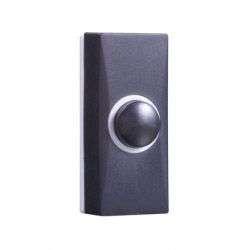
Tony G. –
A very good phone. Of course, the price-quality ratio is very poor. The competition has phones with similar parameters at lower prices, additionally having additional goodies and often better batteries
but!
Despite this, the phone, unlike the competition, is very stable, does not jam after a while, as in others, and works smoothly all the time. The downside of the SGrey version is the scratches appearing on the display very quickly, in contrast to what was in the usual 6. I RECOMMEND to anyone who does not count money when buying a phone!
Sebastian Ruiz –
Samsung made an effort and created a compact model worthy of attention. The smartphone meets all my expectations and pukes which works very smoothly. The latest updates are available and the camera performs well.
A battery that so many people pay attention to, is sufficient in normal use. It is enough to set up the phone well and not to sit on wi-fi for half a day watching movies or playing games. I use an average of 3-4 hours a day, the battery will last until morning more intensively and calmly. I recommend if someone is looking for a small phone, there is nothing to think about
Titus –
I live in Chicago and work as a courier, so I rely heavily on my phone to stay connected and navigate the city. About a month ago, I purchased the Apple iPhone 6S with 32GB of storage and I have to say, I have been quite pleased with its performance.
First of all, the phone uses a Nano-SIM SIM Card which is great because it’s smaller than the standard SIM card, so it takes up less space in the phone. This is especially important for me because I need to keep my phone easily accessible while I’m on the go.
Another feature of this phone that has really impressed me is its built-in camera. The quality of the photos is stunning, and the camera is easy to use. I’m able to take sharp, clear photos even in low-light conditions, which is great because I often need to take photos for work.
Compared to other mobile phones I’ve used, the Apple iPhone 6S stands out for its sleek design and user-friendly interface. It’s also incredibly fast and responsive, which is important when I’m using it to navigate the city or access information quickly.
Overall, I give the Apple iPhone 6S a rating of 4 out of 5 possible. It’s a great phone for anyone who needs a reliable, high-quality device. The only downside is that it’s a bit pricey when compared to other mobile phones on the market.
As for the delivery of the phone to Chicago, I was impressed with how quickly it arrived. I ordered it online and it was delivered within a few days. The packaging was well-done and the phone arrived in perfect condition. Overall, I’m very happy with my purchase and would recommend this phone to anyone looking for a reliable, high-quality device.
Preston –
reflecting on my recent purchase, I’m reminded of the chaos that’s unfolding in Puerto Rico with Hurricane Ernesto wreaking havoc on the island. The news is dire more than half of the buildings are without power, and nearly a million structures are in darkness. It’s a sobering reminder of the fragility of our modern infrastructure.
But for me, my mind is elsewhere, consumed by thoughts of my latest acquisition a sleek, 32GB smartphone that has left me somewhat underwhelmed. Don’t get me wrong; it’s an impressive device, with a robust design and snappy performance. However, as I explore its features, I find myself wondering if it truly lives up to the hype.
I’ll be honest, my purchase was inspired by a comparison of this particular model against other popular smartphones on the market. I wanted to see how it stacked up against the competition, and what set it apart from the rest. In the end, I was drawn in by its reputation for exceptional camera quality and seamless user experience.
But as I delve deeper into my thoughts, I realize that my expectations were perhaps too high. At 40 percent, it’s fair to say that this device has met my basic needs but failed to blow me away. The camera is indeed impressive, capturing stunning images with ease, but the battery life leaves much to be desired.
As I navigate through the various features and settings, I’m struck by the sheer amount of complexity on offer. It’s clear that the manufacturers have packed this device with an array of options, but at what cost? The learning curve is steep, and I find myself struggling to keep up with the latest updates and tweaks.
So, for those considering a purchase in this category, I’d advise caution. While it’s true that this particular model has its strengths, it’s essential to weigh them against the potential drawbacks. Be sure to read reviews from multiple sources, and don’t be afraid to ask questions before making a decision.
In terms of tips and tricks, I’ve discovered a few gems that have made my experience with this device more enjoyable. For instance, I’ve learned to use the built-in camera features to their fullest extent the HDR mode is particularly impressive for capturing detailed images in varying lighting conditions.
Additionally, I recommend exploring the various customization options available within the settings menu. By tweaking the notification preferences and adjusting the home screen layout, you can create a personalized experience that suits your needs.
As I continue to use this device, I’m struck by the irony of the situation millions without power in Puerto Rico, while I sit here with a smartphone that’s more than capable of keeping me connected. It’s a reminder of the dualities of modern life: on one hand, we’re blessed with incredible technology that enables us to stay connected and informed; on the other hand, there are those who struggle to access even the most basic necessities.
In any case, I’ll continue to explore this device, seeking out new features and functionalities to make the most of my investment. And as I do so, I’ll keep a close eye on the news from Puerto Rico, hoping that the situation improves soon.