Description
Samsung is a well-known brand in the world of electronics, and they make some of the best smartwatches on the market. One of their latest offerings is the Samsung 20mm silicone wristband ET-YSN60 for smartwatches. This wristband is designed to be comfortable and stylish while also being functional and easy to use.
The first thing that you’ll notice about this wristband is its sleek and modern design. It’s made from soft silicone material that’s not only comfortable to wear but also durable and long-lasting. The wristband is available in a range of colors to suit your personal style, including black, blue, gray, and pink.
The Samsung 20mm silicone wristband ET-YSN60 is compatible with a range of Samsung smartwatches, including the Samsung Galaxy Watch Active 2, Samsung Galaxy Watch 3, and the Samsung Gear Sport. It’s easy to install and can be swapped out quickly and easily, making it great for people who like to change up their look frequently.
The wristband is lightweight and easy to wear, making it perfect for use during workouts or everyday activities. It’s also water-resistant, so you don’t have to worry about it getting damaged if you’re caught in the rain or splashed with water.
One great feature of the Samsung 20mm silicone wristband ET-YSN60 is that it’s adjustable. You can easily adjust the wristband to fit your wrist comfortably and securely, ensuring that it stays in place even during intense workouts or outdoor activities.
Overall, the Samsung 20mm silicone wristband ET-YSN60 is an excellent choice for anyone who wants a comfortable, stylish, and functional wristband for their Samsung smartwatch. With its durable construction, range of colors, and adjustable design, it’s sure to be a popular choice among Samsung enthusiasts. If you’re looking for a new wristband for your Samsung smartwatch, the Samsung 20mm silicone wristband ET-YSN60 is definitely worth considering.
Armbands
Samsung 20mm Silicone Wristband ET-YSN60 properties
| Product name | 20mm Silicone Wristband ET-YSN60 |
| Type | Armbands |
| Series | Samsung Galaxy Watch Active |
| Colour (Strap) | Black, Blue, Grey |
| Material (Strap) | Silicone |
| Water Resistant | No |

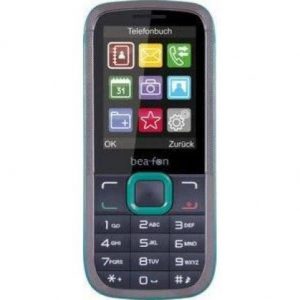
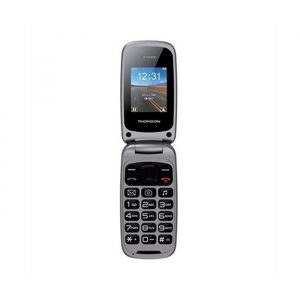






Gael –
I recently purchased the Samsung 20mm Silicone Wristband ET-YSN60 for my Smartwatch and Activity Tracker. As a nurse who lives in California, I rely on my smartwatch to keep track of my fitness goals and monitor my heart rate during busy work shifts.
I found that the 20mm Silicone Wristband ET-YSN60 did the job well in terms of keeping my tracker secure and comfortable during exercise. The material was soft and didn’t irritate my skin, even after wearing it for extended periods of time.
However, I was disappointed with the limited color selection and the relatively high price compared to other types of armbands or wristbands available on the market.
When comparing this accessory to other well-known Smartwatches and Activity Trackers, I found that the Samsung 20mm Silicone Wristband ET-YSN60 was comparable in quality and comfort. However, I did find that other products had a wider range of color options and were offered at more affordable prices.
I ordered this product in July and was pleased with the delivery process, which was quick and hassle-free. Overall, I would give the Samsung 20mm Silicone Wristband ET-YSN60 a 3 out of 5 rating for its functionality, comfort, but lack of variety and price point.