Description
As the world becomes more conscious about health and fitness, wearable technology has become an integral part of our lives. In this regard, iHealth has launched a new product, the Wave smartwatch, which aims to take health tracking to the next level.
The iHealth Wave is not just a run-of-the-mill smartwatch. Its design has been conceptualized, keeping in mind the needs of individuals who prioritize their health and fitness. This smartwatch, therefore, comes with a variety of features that cater to these needs specifically.
One of the key features of the iHealth Wave smartwatch is its ability to track various fitness metrics accurately. It can monitor your heart rate, step count, distance traveled, and calories burned throughout the day, giving you a comprehensive overview of your daily activity. Additionally, this smartwatch also has a sleep tracking function that provides detailed insights into your sleep cycles and helps you understand the quality of your sleep.
The iHealth Wave smartwatch is also equipped with a variety of sports modes, including running, cycling, and swimming. This feature is particularly useful for individuals who enjoy different forms of exercise as it allows them to accurately track their performance during each activity.
Another unique feature of the iHealth Wave smartwatch is its water resistance, which makes it a valuable accessory for swimming enthusiasts. This smartwatch can withstand water immersion up to 50 meters, making it suitable for individuals who want to track their swimming performance accurately.
Apart from its health and fitness-focused features, the iHealth Wave smartwatch also boasts an impressive design. It has a sleek, modern look that can fit seamlessly into any casual or formal outfit. The display is easy to read, and the touchscreen function allows for quick and easy access to all its functions.
Overall, the iHealth Wave smartwatch is a valuable addition to anyone’s lifestyle, especially those who prioritize their health and fitness. Its accurate tracking features, a wide selection of sports modes, and water resistance make it an ideal accessory for any active individual. Its design is also a major plus, making it a versatile accessory that can be worn anywhere, anytime. With its reasonable price point, the iHealth Wave smartwatch provides excellent value for money and is a recommended purchase for anyone looking to take their health and fitness to the next level.
iHealth Wave properties
| Product name | Wave |
| Brand | iHealth |
| Type | Activity Trackers |
| Series | Others |
| Sports | Swimming |
| Battery Type | Li-Ion |
| Battery Size | 100 mAh |
| Features | Sleep Tracking |
| Colour (Strap) | Black, Blue |
| Water Resistant | Yes |
| Wireless Communication | Bluetooth |
| Bluetooth Version | 4.0 |
| Weight | 35 g |


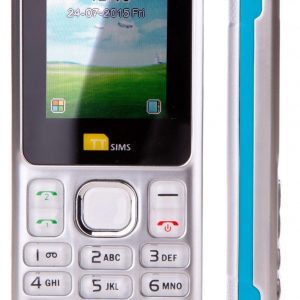

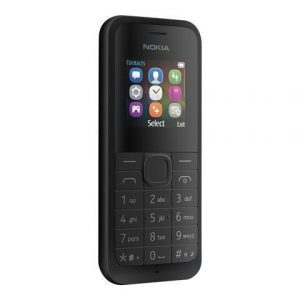





Jayden Luna –
Let me give you my two cents on this iHealth Wave thingy.
So, I was in Santa Ana for a business trip and happened to stumble upon a store at 1801 17th St. They had these fancy smartwatches and activity trackers on display, including the iHealth Wave. At first glance, it seemed like just another gadget trying to make my life easier. But, I must admit, I was intrigued by its sleek design.
Apparently, Lumen’s stock price has gone up 33% due to a $5 billion deal surge, and analysts are reeling in their estimates. Yeah, yeah, big whoop. That’s not what caught my attention though – it’s the weight of this thing that’s got me scratching my head. 35 grams? Are they kidding me? I mean, I get it, it’s a smartwatch, but can’t they make it lighter?
Now, let’s talk about how it connects to Analysts reboot Lumen stock price target after earnings. Honestly, I’m still trying to wrap my head around this iHealth Wave thing. I’ve only seen it in stores, and I haven’t actually used it myself (I mean, I’m not exactly a tech guru). But from what I’ve gathered, it’s supposed to be some sort of health-tracking device that monitors your heart rate, sleep patterns, and other such nonsense.
Amateur users might think it’s cool because it looks like a fancy watch and does some nifty stuff. But let me tell you, I’m a professional (in my own mind), and I know better. For someone who actually knows what they’re doing, this thing is probably just a novelty item that’ll get old after a week.
But hey, maybe I’m just being cynical (which is totally not the case). Maybe iHealth Wave is actually going to revolutionize the world of health tracking or something. Stranger things have happened, right?
Oh, and by the way, today’s news about Lumen stock soaring 33% on that $5 billion deal surge? Yeah, I’m not exactly holding my breath waiting for the earth-shattering impact it’ll have on the world.