Description
Introducing the Huawei Watch 4 Pro LTE Titanium Case, a state-of-the-art smartwatch that offers an unparalleled user experience with its exceptional features and sleek design. This titanium case watch is not just stylish but also extremely durable, making it suitable for daily use and demanding sports activities.
The Watch 4 Pro LTE comes from the renowned brand Huawei, known for producing innovative technology that meets the needs of modern users. Its LTE connectivity allows you to stay connected even without your phone nearby, ensuring you never miss important notifications or calls. The Titanium Case adds an extra layer of protection and durability to the watch, making it perfect for those who lead active lifestyles.
One of the standout features of this smartwatch is its OLED (AMOLED) screen that boasts vibrant colors and sharp visuals. The color screen offers better readability under sunlight, ensuring you can easily view your workout stats or messages even outdoors. Furthermore, the Watch 4 Pro LTE’s large 1.43-inch screen size provides an immersive experience while browsing through apps or customizing watch faces.
As a smartwatch designed for sports enthusiasts, the Huawei Watch 4 Pro LTE features an Accelerometer that accurately tracks your movements during exercises like running and cycling. This ensures accurate data collection so you can monitor your progress and set realistic fitness goals. With built-in GPS technology, you can also track your routes without relying on your smartphone’s location services.
Water resistance is another crucial factor for those seeking a reliable workout companion. The Watch 4 Pro LTE is water-resistant up to 50 meters, making it suitable for swimming or washing hands without worrying about damaging the device.
Compatibility with Android devices makes this smartwatch even more appealing as it allows seamless integration with your smartphone, enabling features like receiving notifications from social media apps and answering calls directly through the watch.
The Huawei Watch 4 Pro LTE Titanium Case is a fantastic option for individuals who want a versatile yet reliable smartwatch that caters to their everyday needs while providing advanced fitness tracking capabilities. Its combination of style, functionality, and durability makes it an excellent investment that will surely last for years to come. So why wait? Upgrade your wrist game with the Huawei Watch 4 Pro LTE Titanium Case today!








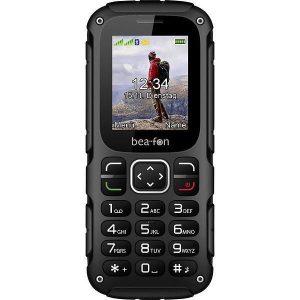

Reviews
There are no reviews yet.