Description
The Garmin Vivofit Jr is a top-of-the-line activity tracker designed for children, making it the perfect gadget to encourage your little ones to stay active and healthy. This device is part of the Garmin Vívofit series, known for its high-quality fitness trackers that are durable, reliable, and packed with useful features.
The Vivofit Jr comes with a long-lasting Li-Ion battery, ensuring that your child can wear it all day long without having to worry about constantly recharging it. The built-in accelerometer accurately tracks your child’s movements throughout the day, giving you a detailed summary of their activity levels.
With a screen resolution of 64×64, the Vivofit Jr displays all the essential information in a clear and easy-to-read format. The sleek black watch face and matching black strap give this device a stylish and modern look that is sure to appeal to kids of all ages. The watch is made of fiber-reinforced polymer, while the strap is made of comfortable silicone, making it lightweight and comfortable to wear.
One of the standout features of the Garmin Vivofit Jr is its water-resistant design, allowing your child to wear it while swimming, showering, or playing in the rain without any issues. The device is also compatible with Android smartphones, enabling you to sync your child’s activity data effortlessly.
The Vivofit Jr uses wireless communication through ANT+ and Bluetooth 4.0, ensuring a fast and stable connection to your smartphone. At just 18 grams in weight and 10.0 mm in width, this activity tracker is compact and unobtrusive, making it easy for your child to wear it all day long.
Overall, the Garmin Vivofit Jr is a fantastic activity tracker for children that combines style, durability, and functionality. With its accurate tracking features, water-resistant design, and smartphone compatibility, this device is the perfect tool to help your child stay active and healthy. If you want to encourage your little ones to lead a more active lifestyle, the Garmin Vivofit Jr is the ideal product for you.




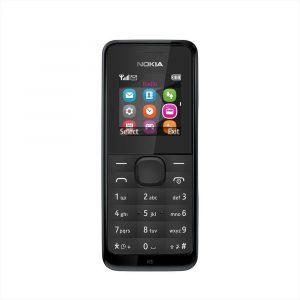





Reviews
There are no reviews yet.