Description
Garmin Vivofit 2 smartwatch is a great entry-level fitness tracker. The sleek, simple style of the device is perfect for daily wear, and it provides a range of features that help you stay on top of your health.
Design:
The Garmin Vivofit 2 comes with a sturdy rubber strap that is comfortable to wear. The device is not bulky either and has a lightweight design that won’t weigh you down. The smartwatch comes with a small OLED display that shows your activity progress, time, and other important metrics. The device is also water-resistant, meaning that you can wear it while swimming or during intense workout sessions.
Features:
The Garmin Vivofit 2 comes with a range of fitness features that make it stand out from other smartwatches in its category. The device comes with an accelerometer, which accurately tracks your footsteps, distance covered, and calories burned. Additionally, the device is equipped with a heart rate monitor that helps you monitor your heart rate during exercise. The tracker also has a sleep tracker, which helps you track your sleep patterns and get better rest.
Garmin Vivofit 2 uses Bluetooth 4.0 to connect to your smartphone, which allows the device to send you notifications when you receive calls, texts and other notifications. The watch also includes a silent alarm that wakes you up discretely in the morning.
Battery life:
Battery life is one of the standout features of the Garmin Vivofit 2. The smartwatch has a battery life of up to one year, making it one of the longest lasting smartwatches on the market. You don’t have to worry about the battery running out in the middle of the day or during your exercise sessions.
Price:
The Garmin Vivofit 2 is a great value for money fitness tracker. It comes with a range of features that you’d expect from a more expensive device, but at a fraction of the price. The device is an affordable option for anyone looking to get fit and stay healthy.
Conclusion:
The Garmin Vivofit 2 is a great entry-level fitness tracker that comes with a range of features to help you stay healthy. It’s a lightweight device with a user-friendly interface and offers long battery life. If you’re looking for an affordable fitness tracker that offers excellent value for money, the Garmin Vivofit 2 is definitely worth considering.
Garmin Vivofit 2 properties
| Product name | Vivofit 2 |
| Brand | Garmin |
| Type | Activity Trackers |
| Series | Garmin Vívofit |
| Battery Type | Li-Ion |
| Features | Accelerometer, Pedometer, Sleep Tracking |
| Heart Rate Monitor | Built-In |
| Colour (Watch) | Black, Blue, Green, Pink, Red, White |
| Colour (Strap) | Black, Blue, Green, Pink, Red, White |
| Water Resistant | Yes |
| Water Resistant (Classification) | 5 ATM (50m) |
| Smartphone Compatibility | Android, Windows, iPhone |
| Wireless Communication | Bluetooth |
| Bluetooth Version | 4.0 |
| Weight | 25 g |
| Thickness | 10.5 mm |
| Width | 21.0 mm |





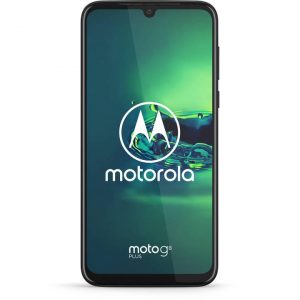



Wyatt Horne –
I purchased the Garmin Vivofit 2 in April and have been using it for a few months now. Overall, I am pretty satisfied with its performance and functionality. It has been a great tool for tracking my daily activity levels and keeping me motivated to stay active and reach my fitness goals. The battery life has been impressive as well, lasting me several months on a single charge.
One thing I appreciate about the Garmin brand is their attention to detail and quality. The Garmin Vívofit series, in particular, is known for being reliable and durable. As an architect, I value these qualities, and I feel confident that the Vivofit 2 will hold up over time.
In terms of comparing the Vivofit 2 to other popular smartwatches and activity trackers, I would say that it holds its own. While it may not have all the features of some of the more advanced fitness trackers, it is still a great option for those looking for a reliable and easy-to-use device. The display is simple and easy to read, and the device itself is lightweight and comfortable to wear.
The story behind my purchase of the Vivofit 2 is actually quite amusing. I had been wanting to get a fitness tracker for a while, but was having trouble deciding which one to buy. One day, I was out for a run and saw a group of people wearing matching Vivofit 2 bands. I struck up a conversation with them and they raved about how much they loved their devices. It was just the push I needed to make the purchase, and I am glad I did.
Overall, I would highly recommend the Garmin Vivofit 2 for anyone looking for a reliable, easy-to-use fitness tracker. It may not have all the bells and whistles of some of the more advanced smartwatches out there, but for me, it has been the perfect tool for tracking my daily activity and reaching my fitness goals.