Description
Garmin Forerunner 25 Smartwatch: The Ultimate Smart Fitness Watch for Runners
Garmin is one of the top brands in the smartwatch and fitness tracker market. The brand is known for its high-quality products, and the Garmin Forerunner 25 Smartwatch is no exception. The Forerunner 25 is a step up from its predecessor, the Forerunner 15, with new features designed to better assist runners in their fitness journey. This article will take an in-depth look at what the Forerunner 25 has to offer.
Design and Features
The Garmin Forerunner 25 Smartwatch is designed for the serious runner who wants to track their fitness goals. The watch comes in two sizes – a slightly larger 35mm model, and a more compact 28mm version, perfect for small wrists. It has a soft, flexible, and comfortable silicone strap that can easily be replaced should you want to change the look or color.
The Forerunner 25 has a high-resolution display that allows you to read the time and other data clearly. The display is also customizable, so you can choose the layout that works best for you. The watch comes with GPS and GLONASS capabilities, enabling it to track your distance, pace, and location accurately. It also has Bluetooth connectivity, so you can pair it with your smartphone for more advanced features.
Workout Tracking
The Forerunner 25 Smartwatch tracks all of your workouts, including running and walking. It provides real-time information on your distance, pace, and heart rate, allowing you to track your progress and improve your workouts. The watch also has a built-in accelerometer that tracks your steps and calories burned throughout the day.
Battery Life
The battery life of the Forerunner 25 is impressive, with up to 8 weeks of battery life in watch mode, and up to 8 hours with GPS tracking. This means that you can use it for daily activities, workouts, and even for long runs or marathons without worrying about the battery running out.
Connectivity
The Garmin Forerunner 25 comes with Bluetooth connectivity, which allows you to sync it with Garmin’s Connect app. This app is available on both iOS and Android smartphones and provides advanced tracking and analysis tools. The app allows you to view your data, set new goals, share your progress, and connect with other runners.
Pros and Cons
Pros:
– Accurate GPS tracking with GLONASS capabilities.
– Long battery life of up to 8 weeks in watch mode and 8 hours with GPS tracking.
– Bluetooth connectivity to sync with Garmin Connect app, providing advanced tracking and analysis tools.
– Comfortable and flexible silicone strap.
– Available in two sizes to ensure the perfect fit.
Cons:
– Does not support third-party app downloads.
– Does not have built-in music storage.
Conclusion
The Garmin Forerunner 25 Smartwatch is an ideal purchase for runners who want to track their workouts and fitness goals accurately. With accurate GPS tracking, long battery life, and Bluetooth connectivity, you can track your progress, set goals, and connect with other runners. It’s a must-have for anyone who wants to improve their fitness journey, and with two sizes to choose from, you’re sure to get the perfect fit.
Sport Watches
Garmin Forerunner 25 properties
| Product name | Forerunner 25 |
| Type | Sport Watches |
| Series | Garmin Forerunner |
| Sports | Cycling, Running |
| Heart Rate Monitor | Built-In |
| Features | Pedometer, Sleep Tracking |
| Battery Type | Li-Ion |
| Battery Life | 10.0 h |
| Wireless Communication | Bluetooth |
| Navigation System | GPS |
| Bluetooth Version | 4.0 |
| Colour (Watch) | Black, Blue, Pink, Purple, Red |
| Colour (Strap) | Black, Blue, Pink, Purple, Red |
| Material (Strap) | Silicone |
| Water Resistant | Yes |
| Water Resistant (Classification) | 5 ATM (50m) |
| Smartphone Compatibility | Android, Windows, iPhone |
| Screen Resolution | 128×128 |
| Weight | 39 g |
| Height | 47.0 mm |
| Thickness | 13.9 mm |
| Width | 40.2 mm |








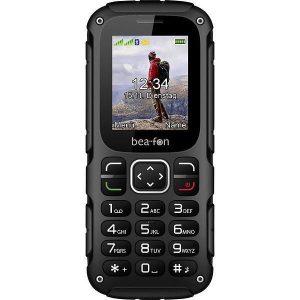

Anderson Russo –
As Anderson Russo, I have to say that I am not very impressed with the Garmin Forerunner 25. While it has some useful features, overall, it falls short of expectations. My rating for this product is 2 stars out of 5 possible.
Firstly, I found the product name, Forerunner 25, to be deceiving. While it’s marketed as a running watch, it falls short in the accuracy department. When I used it on some of my runs, I noticed it was not always accurate with my route. It would often miss a turn or add distance to my runs. This made it challenging to track my running progress.
Moreover, the weight of the watch is on the heavier side, weighing around 39g. This made it less comfortable to wear during longer runs. Other activity trackers are lighter and more comfortable to wear for long periods. For example, Fitbit Inspire HR weighs only 20g, which is almost half the weight of Forerunner 25. So, if you are looking for something light and sleek, this might not be the best option.
Additionally, the tracking features are not as robust as other popular smartwatches of the same price range. The heart rate monitor seems to be less accurate than other similar trackers, and the watch lacks some advanced fitness features found on other similar-priced devices, such as the Fitbit Charge 3.
In conclusion, Forerunner 25 may be good enough for someone who needs a basic running tracker, but it falls short of expectations for the price and market competition. There are better options available with more advanced features and a more accurate tracking system at this price range, such as the Fitbit Charge 3 and Samsung Galaxy Watch Active.