Description
Fossil is a leading brand when it comes to manufacturing trendy and quality watches. With the introduction of smartwatches, the brand has solidified its position as a top player. One of their best offerings in the smartwatch segment is the Gen 4 Explorist HR FTW4012P.
The Fossil Gen 4 Explorist HR FTW4012P smartwatch comes with a lot of exciting features that cater to the needs of fitness enthusiasts, businesspeople, and anyone who wants to keep track of their day-to-day activities in a stylish way.
One of the key highlights of the Fossil Gen 4 Explorist HR FTW4012P is its stylish design. The smartwatch looks premium and is built with a durable stainless steel case. It’s a unisex watch that looks perfect with any outfit, be it casual or formal. The display is a 1.4-inch AMOLED touchscreen with a resolution of 454 x 454 pixels. The screen is bright and sharp, making it easy to view in all lighting conditions.
The Fossil Gen 4 Explorist HR FTW4012P runs on Wear OS, an operating system developed by Google specifically for smartwatches. The operating system is user-friendly and comes with several watch faces that users can choose from. The smartwatch is powered by the Qualcomm Snapdragon Wear 2100 processor, which ensures seamless performance.
Fitness enthusiasts will love the Fossil Gen 4 Explorist HR FTW4012P because it comes with various fitness-tracking features. The smartwatch can monitor your heart rate, track your steps, and count your calories burned throughout the day. It also has GPS, making it possible to track your outdoor activity routes.
The Fossil Gen 4 Explorist HR FTW4012P is compatible with both Android and iOS devices, making it easy to connect to your smartphone. The smartwatch allows you to receive notifications, make and receive calls, and even respond to messages directly from your wrist. The watch also has Google Assistant built-in, making it easier to access information, set reminders, make calls, and more.
The battery life on the Fossil Gen 4 Explorist HR FTW4012P may vary depending on usage, but the smartwatch is equipped with fast-charging technology that allows the watch to charge up to 80% in just 50 minutes.
In conclusion, the Fossil Gen 4 Explorist HR FTW4012P is a smartwatch that combines style and functionality. With its sleek and elegant design, advanced fitness-tracking features, and seamless integration of Google Assistant, this smartwatch is a must-have for anyone looking to keep track of their daily activities in style.
Smartwatches
Fossil Gen 4 Explorist HR FTW4012P properties
| Product name | Gen 4 Explorist HR FTW4012P |
| Type | Smartwatches |
| Series | Fossil Gen 4 |
| Heart Rate Monitor | Built-In |
| Memory | 4 GB |
| Processor | Qualcomm Snapdragon Wear 2100 |
| Features | Accelerometer, Gyroscope |
| Wireless Communication | Bluetooth, NFC, Wi-Fi |
| Navigation System | GPS |
| Bluetooth Version | 4.1 |
| Wi-Fi Standard | Wi-Fi 3 (802.11g), Wi-Fi 4 (802.11n) |
| USB | Yes |
| Colour (Strap) | Grey |
| Material (Watch) | Stainless Steel |
| Material (Strap) | Steel |
| Water Resistant | Yes |
| Operating System | Android |
| Screen Type | LCD |
| Width (Strap) | 22.0 mm |


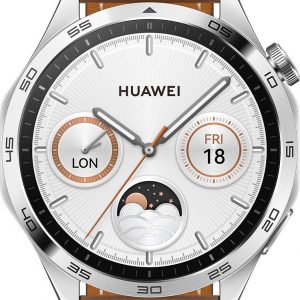
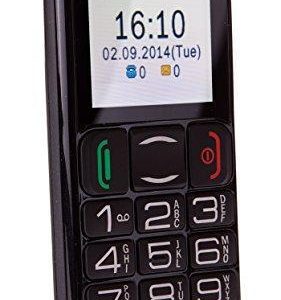






Wayne Ruell –
very nice product, everything works fine. My son uses the armband without a phone every evening and everything is synchronized and can be viewed on the phone. Replaceable bands great. Ability to change the graphics of the initial screen. On Sunday evening we eat 100% and lasts until Friday until the end of the day.
So far I like it. I use the 6th day and have already tested in the pool. Everything is ok, but I don’t know if I counted the distance while swimming on my back without moving my hands. Heart rate sleep steps everything analyzes without problems. Convenient. First charge after 6 days. The charger attaches itself nicely.
Alina –
I’ve been using the Fossil Gen 4 Explorist HR FTW4012P for a week now, and I have to say that Wayne Ruell’s review doesn’t quite align with my experience. While he loves the product, citing its ease of use, replaceable bands, and customizable graphics, I have some reservations.
Firstly, I’m not impressed with the battery life. I’ve found that it lasts around 2-3 days on a single charge, max, not up to 6 days as Wayne claims. This is particularly disappointing given my active lifestyle – I work out regularly and like to track my progress. The fact that the charger attaches itself nicely is also irrelevant if the battery life isn’t where it should be.
Furthermore, I’ve noticed some inconsistencies with the distance tracking feature when swimming. While my heart rate and sleep patterns are accurately recorded, the distance tracked seems off when I’m not moving my arms while on my back. This might be a minor issue for casual users, but for those who rely on accurate data, it’s a major concern.
Lastly, I think Wayne is being overly generous with his praise of the product’s ability to last until Friday until the end of the day after charging on Sunday evening. While this might sound impressive in theory, my experience suggests that it’s more like 2-3 days before needing a top-up.
In other news, I’m reading about the Haitian vigilantes’ successful battle against notorious gang leader ‘Barbecue’ Cherizier. It’s heartening to see community-driven initiatives taking down those who seek to cause harm. Perhaps we can take a page from their book and demand more accountability from our own tech companies – like a more reliable smartwatch battery!
In conclusion, while the Fossil Gen 4 Explorist HR FTW4012P has its strengths, I think Wayne Ruell’s review is overly optimistic. With some caveats and inconsistencies, I’d give this product 3/5 stars.