Description
Apple Watch Nike Series 5 44mm with Sport Band is one of the most amazing and advanced smartwatches available in the market today. With a sleek and stylish design, it is designed to fit any wrist perfectly.
This smartwatch combines the features of both Apple Watch 5 and Nike in a single package. The integration of Nike Run Club app and Nike Training Club app makes this watch the perfect companion for fitness enthusiasts or athletes. It is specially designed for those who want to take their workouts to the next level.
The Apple Watch Nike Series 5 44mm with Sport Band is equipped with the always-on Retina display, which provides clear and bright visibility, even in bright sunlight. The display never sleeps, so you can easily check the time or monitor your workouts, without the need to lift your wrist or touch the screen.
This smartwatch features a built-in GPS, which tracks your real-time location and helps you navigate your way through unfamiliar places. It also records your pace, distance, and route, allowing you to analyze your progress.
Another amazing feature of this smartwatch is the electrocardiogram (ECG) monitoring system, which allows you to record your heart’s rhythm and detect any irregularities. This feature is especially beneficial for those who have heart conditions or are at risk of heart disease.
The Apple Watch Nike Series 5 44mm with Sport Band also has a built-in compass, which helps you find your way around and provides you with accurate directions. It also includes various features such as Siri, call & message notifications, music streaming, and many more.
The Sport Band of this smartwatch is made up of high-quality fluoroelastomer material, which is resistant to water and sweat. This makes it an ideal strap for those who perform high-intensity workouts regularly.
In conclusion, the Apple Watch Nike Series 5 44mm with Sport Band is undoubtedly an excellent choice for fitness enthusiasts or athletes. It combines the best features of both Apple Watch and Nike, making it an ideal companion for those who want to stay fit and healthy. With its advanced features and sleek design, this smartwatch is definitely worth investing in.
Apple Watch Nike Series 5 44mm with Sport Band properties
| Product name | Watch Nike Series 5 44mm with Sport Band |
| Brand | Apple |
| Type | Smartwatches |
| Series | Apple Watch Series 5 |
| Sports | Fitness, Running, Swimming |
| Battery Type | Li-Ion |
| Battery Life | 18.0 h |
| Features | Accelerometer, Barometer, Compass, Gyroscope, Pedometer, Wireless Charging |
| USB | No |
| Screen Type | OLED (AMOLED) |
| Colour Screen | Yes |
| Screen Size | 1.78 inches |
| Screen Resolution | 368×448 |
| Memory | 32 GB |
| Processor | Apple S5 |
| Processor Cores | 2 |
| Heart Rate Monitor | Built-In |
| Colour (Watch) | Black, Silver |
| Colour (Strap) | Black, Grey, Pink, Purple, Silver |
| Material (Watch) | Aluminum |
| Material (Strap) | Silicone |
| Glass Type | Ion-X |
| Water Resistant | Yes |
| Water Resistant (Classification) | 5 ATM (50m), IP68 |
| Smartphone Compatibility | iPhone |
| Operating System | Apple Watch OS |
| Wireless Communication | Bluetooth, Wi-Fi |
| Navigation System | GLONASS, GPS, Galileo |
| Bluetooth Version | 5.0 |
| Wi-Fi Standard | Wi-Fi 3 (802.11g), Wi-Fi 4 (802.11n) |
| Weight | 37 g |
| Height | 44.0 mm |
| Thickness | 10.7 mm |
| Width | 38.0 mm |





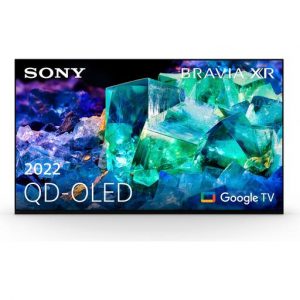
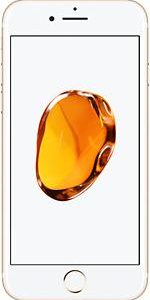



bog –
I bought this watch in January this year, before the tandem that started, I bought it for my 14-year-old son and you spend more time outdoors when it came remote teaching in schools, he sat on the computer all days, the watch wanted him to get up from the chair and then he did not respond to his commands I said that he would respond to the watch’s command I will buy him a new iPhone he started to move and run around the yard he goes to ride a bike a doctor who motivates everyone to be physically active When this watch comes my son would still be sitting in front of the computer now as he writes this he keeps running in the yard I think I will buy such watches for the whole family. I highly recommend you to people who work at a desk