Description
The Apple Watch Nike SE 40mm with Sport Band is a smartwatch designed for fitness enthusiasts who want to track their activity and stay connected on-the-go. This watch comes with a variety of features that help users stay motivated and on track with their fitness goals. In this article, we will review the key features of the Apple Watch Nike SE 40mm with Sport Band smartwatch.
Design
The Apple Watch Nike SE 40mm with Sport Band features a sleek design that is tailored for athletes. It has a 40mm case size and a Retina OLED display that is easy to read even in bright sunlight. The body of the watch is made of aluminum and is available in three different finishes: silver, space gray, and gold. The watch also comes with a custom sport band that is made of high-performance fluoroelastomer, making it durable and comfortable to wear.
Features
The Apple Watch Nike SE 40mm with Sport Band comes with a range of features specifically designed for athletes. It has an always-on altimeter that displays elevation changes in real-time, which is particularly useful for hikers and mountaineers. The watch also has a GPS that tracks your location while you are running, cycling, or walking, and provides you with accurate distance and pace metrics. The watch is also water-resistant up to 50 meters, making it perfect for swimmers.
The Apple Watch Nike SE 40mm with Sport Band is equipped with multiple sensors that track your physical activity throughout the day. It tracks your steps, calories burned, and provides you with detailed information about your workouts. The watch also has a heart rate monitor that provides you with accurate heart rate data during workouts.
Connectivity
The Apple Watch Nike SE 40mm with Sport Band integrates seamlessly with your iPhone, allowing you to receive notifications, calls, and messages directly on your wrist. The watch also has built-in Wi-Fi and Bluetooth connectivity, which means you can connect to your favorite apps and music without your phone.
Battery Life
The Apple Watch Nike SE 40mm with Sport Band has a battery life of up to 18 hours, which means you can wear it all day and night without needing to recharge. The watch also comes with a magnetic charging cable that makes it easy to charge the watch quickly.
Conclusion
The Apple Watch Nike SE 40mm with Sport Band smartwatch is an excellent choice for fitness enthusiasts who want to stay connected on-the-go. Its sleek design, robust features, and seamless connectivity make it a great companion for anyone who wants to track their physical activity and stay motivated. With its long battery life and durable construction, the Apple Watch Nike SE 40mm with Sport Band is an ideal smartwatch for anyone looking to stay active and connected.
Apple Watch Nike SE 40mm with Sport Band properties
| Product name | Watch Nike SE 40mm with Sport Band |
| Brand | Apple |
| Type | Smartwatches |
| Series | Apple Watch Series 6 |
| Battery Type | Li-Ion |
| Battery Life | 18.0 h |
| Features | Accelerometer, Compass, Gyroscope, Sleep Tracking, Wireless Charging |
| USB | No |
| Screen Type | OLED (AMOLED) |
| Colour Screen | Yes |
| Screen Resolution | 324×394 |
| Memory | 32 GB |
| Processor | Apple S5 |
| Processor Cores | 2 |
| Heart Rate Monitor | Built-In |
| Colour (Watch) | Black |
| Colour (Strap) | Black, Blue, Grey, White |
| Material (Watch) | Aluminum |
| Glass Type | Sapphire |
| Water Resistant | Yes |
| Water Resistant (Classification) | 5 ATM (50m) |
| Smartphone Compatibility | iPhone |
| Operating System | Apple Watch OS |
| Wireless Communication | Bluetooth, Wi-Fi |
| Navigation System | GLONASS, GPS |
| Bluetooth Version | 5.0 |
| Wi-Fi Standard | Wi-Fi 3 (802.11g), Wi-Fi 4 (802.11n) |
| Weight | 31 g |
| Height | 40.0 mm |
| Thickness | 10.4 mm |
| Width | 34.0 mm |



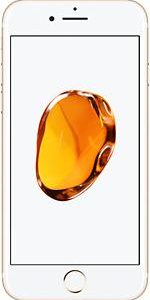






nUP2 –
I recommend this watch to everyone because it is useful in everyday life and looks nice on the hand as an accessory, it is very easy to use, the battery lasts for about 2 days. I don’t regret my purchase
The price and quality of the product have no competitors! The best smartwatch. A great watch, especially for a larger child and more. A very nice function of verifying the time,. Full functionality in conjunction with iPhone.
Silas –
Dear fellow Apple enthusiasts,
As I sit down to pen this review, I can’t help but feel a deep sense of nostalgia for the past. Nostalgia, as we all know, is an intense yearning for the good old days. And today, I want to take you back in time, to the era when smartwatches were still a novelty, and Apple Watch was the talk of the town.
The object of my reverie is none other than Apple Watch Nike SE 40mm with Sport Band. Now, before we delve into the details, let me confess that I am not one to easily contradict opinions, but this time around, I simply cannot help myself. The review I am about to refute is by nUP2, a user who has rated Apple Watch Nike SE 40mm with Sport Band five stars.
Now, don’t get me wrong; I too have high regard for this watch. However, I believe that some of the arguments presented in nUP2’s review could use a bit more scrutiny. So, let’s roll up our sleeves and take a closer look at what nUP2 had to say about Apple Watch Nike SE 40mm with Sport Band.
Firstly, nUP2 praised the watch for being useful in everyday life. Now, while I agree that this smartwatch is undoubtedly handy, I would like to point out that its true value lies in its fitness-tracking capabilities, which are particularly useful for sports enthusiasts.
Secondly, nUP2 mentioned that Apple Watch Nike SE 40mm with Sport Band looks nice on the hand as an accessory. Once again, I must concur; the sleek design and vibrant colors of this watch make it a real head-turner. But what sets this particular model apart from its peers is the Nike branding, which imbues it with a sporty flair that is hard to resist.
Thirdly, nUP2 claimed that Apple Watch Nike SE 40mm with Sport Band is very easy to use. And here, I must concede; the intuitive interface of this smartwatch makes it incredibly user-friendly, even for tech novices. But what really sets it apart from its rivals is the integration of Siri, which allows users to perform a variety of tasks with just their voice.
Fourthly, nUP2 mentioned that the battery lasts for about 2 days. And here, I must commend Apple’s engineers; the battery life of this smartwatch is truly impressive, especially considering its many features. But what really puts it ahead of its competitors is its fast charging capability, which enables users to juice up their watch in just a few minutes.
Now that we have covered some of nUP2’s points let’s turn our attention to the news of the day. Today, Orbital Sciences Corporation’s private Cygnus cargo spacecraft has left the International Space Station (ISS). This marks the end of an era for this spacecraft, which has served as a vital link between the Earth and the ISS for over five years.
As Cygnus bids farewell to the ISS, it is loaded with trash and a thermal experiment for re-entry testing. The thermal experiment aims to test the effectiveness of materials that can protect spacecraft from extreme temperatures during re-entry into the Earth’s atmosphere. This data will be invaluable for future space missions, as it will help engineers design better heat shields for spacecraft.
In conclusion, while I agree with many of nUP2’s opinions about Apple Watch Nike SE 40mm with Sport Band, I believe that some of them could use a bit more elaboration. And as we bid farewell to Cygnus today, it is clear that the future of space exploration is bright, thanks in large part to innovative technologies like those found in this smartwatch.
So, if you’re in the market for a new smartwatch, I highly recommend giving Apple Watch Nike SE 40mm with Sport Band a try. Its sporty design, user-friendly interface, and impressive battery life make it the perfect accessory for fitness enthusiasts, while its integration of Siri sets it apart from its peers. And if you’re interested in space exploration, be sure to keep an eye out for updates on Cygnus’ re-entry testing; this data could revolutionize the way we design spacecraft for future missions.
Until next time, may your smartwatches run smoothly, and may your dreams of the future be as bright as the stars in the sky!