Description
The Samsung Galaxy Watch Active is an advanced smartwatch designed to help you stay connected and reach all your fitness goals. This watch is equipped with a vibrant 1.3-inch color touchscreen display and a full range of features to help you track your progress. It also features a long-lasting battery that lasts up to two days and advanced navigation features such as preloaded topographic maps and 3D flyovers.
The Samsung Galaxy Watch Active is designed with a sleek and stylish design that makes it perfect for wearing all day. Its lightweight design also makes it comfortable to wear, while its 5ATM waterproof rating makes it perfect for swimming or other water-based activities.
The Samsung Galaxy Watch Active is loaded with features to help you reach your fitness goals. It comes with heart rate tracking, sleep monitoring, and more. Additionally, it also includes Samsung Health which allows you to track your progress and get personalized health advice.
Overall, the Samsung Galaxy Watch Active is the perfect smartwatch for anyone looking to stay connected and reach their fitness goals. With its range of features and reliable performance, the Samsung Galaxy Watch Active is the perfect companion for anyone looking to be fit and healthly.
Samsung Galaxy Watch Active properties
| Product name | Galaxy Watch Active |
| Type | Smartwatches |
| Series | Samsung Galaxy Watch Active |
| Heart Rate Monitor | Built-In |
| Memory | 4 GB |
| Processor | Samsung Exynos 9110 |
| Processor Cores | 2 |
| Features | Accelerometer, Gyroscope, Sleep Tracking, Wireless Charging |
| Battery Type | Li-Ion |
| Battery Life | 90.0 h |
| Battery Size | 230 mAh |
| Wireless Communication | Bluetooth, NFC, Wi-Fi |
| Navigation System | GLONASS, GPS |
| Bluetooth Version | 4.2 |
| Wi-Fi Standard | Wi-Fi 3 (802.11g), Wi-Fi 4 (802.11n) |
| USB | No |
| Colour (Strap) | Black, Gold, Green, Silver |
| Glass Type | Gorilla Glass |
| Water Resistant | Yes |
| Water Resistant (Classification) | IP68 |
| Operating System | Tizen OS |
| Screen Type | OLED (AMOLED) |
| Colour Screen | Yes |
| Screen Size | 1.1 “ |
| Screen Resolution | 360×360 |
| Weight | 25 g |
| Height | 39.5 mm |
| Thickness | 11.0 mm |
| Width | 40.0 mm |
| Width (Strap) | 20.0 mm |





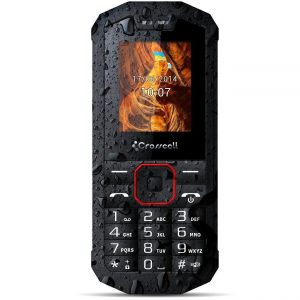




Jasper –
I have been keeping an eye out for smartwatches and activity trackers that could help me keep up with my fitness goals while also staying connected throughout the day. After doing extensive research, I stumbled upon this shop during one of my walks around the city, and I must say, it did not disappoint.
I decided to go for the Samsung Galaxy Watch Active, which I purchased in August. From the moment I put it on, I was blown away by its sleek design and intuitive interface. The watch face is customizable, allowing me to choose from a variety of styles that match my mood or outfit. I particularly love the Breathe feature, which guides me through a series of deep breathing exercises when I am feeling stressed or anxious.
One thing that sets this smartwatch apart from others in its category is its impressive battery life. Unlike some other models that require daily charging, the Galaxy Watch Active can last up to four days on a single charge! This means I don’t have to worry about constantly plugging it in, which is a huge plus for me.
Another feature I love is its compatibility with both Android and iOS devices. Whether you use an iPhone or a Samsung smartphone, this watch can sync seamlessly with your device, allowing you to receive notifications, track your fitness goals, and control your music all from your wrist.
If you’re considering buying a smartwatch or activity tracker, I highly recommend checking out the Galaxy Watch Active. It’s packed with features that make it a versatile and convenient tool for staying connected and healthy. And if you ever find yourself in this shop, be sure to ask about any promotions or discounts they may have on offer – I was able to score mine at a great price!
In other news, today’s article in the Guardian highlighted the work of British press photographers who are documenting some of the most pressing issues facing our society. From environmental activism to political protests, these images offer a powerful and poignant look at the world around us. It’s a reminder that photography has the power to not only capture moments but also to spark change and inspire action.
As we navigate through this rapidly changing world, it’s more important than ever to stay informed and engaged. Whether you prefer to consume news through articles, images, or videos, there are countless ways to stay connected and make a difference. So let’s work together to create a brighter future for ourselves and our communities!
In conclusion, I highly recommend checking out the Samsung Galaxy Watch Active if you’re in the market for a smartwatch or activity tracker. And whether you prefer to consume news through articles, images, or videos, be sure to stay informed and engaged in the issues that matter most to you. Together, we can create positive change and make a difference in the world!
As always, thank you for reading my review, and I hope this information has been helpful. If you have any questions or comments, please feel free to reach out to me anytime!